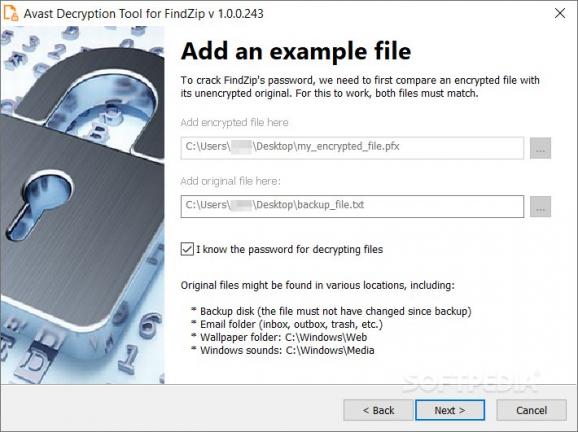Use a portable application made by Avast that allows decrypting files that have been compromised by a malicious ransomware called FindZip. #Decryption Tool #Decrypt macOS Files #FindZip Decrypt #Decrypt #FindZip #MacOS
Avast Decryption Tool for FindZip is a free application for macOS users who have been infected with FindZip, a type of malicious exploit that encrypts all your files and asks for a ransom to decrypt them (called ransomware).
Although this instance and exploit (FindZip) is only for Mac users, if you have already been affected, you can move all your encrypted files on a Windows computer or you can install an emulation layer for this Windows application to run on your machine. For more details, check this guide on how to run the FindZip decryptor on macOS or Linux.
After figuring out how to initiate this program and setting up the proper environment, you can start the application. Avast Decryption Tool for FindZip is a portable application, meaning it does not need to be installed and leaves no traces in your system after decrypting your data.
You should select the location of your files, and first, test the tool by adding a pair of files — the encrypted file and an original/backup of the same file. For the original files, you can find them in the backup disks, email folders, Media directories, etc. However, the files from the backup disk must not have been changed since the backup.
After inserting the required data, you must initiate the decryption process, and wait. This should not take longer than a couple of minutes.
Nonetheless, it is important to remember that once affected by FindZip, which uses a ZIP encryption to encrypt the data, the hacker who infected your machine will never be able to decrypt your files. Why? Because the key used to encrypt the files will not be uploaded to a command and sent to a server, so paying the ransom to the hacker won't fix the problem. To read more about this, check this article.
Avast Decryption Tool for FindZip 1.0.0.713
add to watchlist add to download basket send us an update REPORT- PRICE: Free
- runs on:
-
Windows 11
Windows 10 32/64 bit
Windows 8 32/64 bit
Windows 7 32/64 bit - file size:
- 2.8 MB
- filename:
- avast_decryptor_findzip.exe
- main category:
- Portable Software
- developer:
- visit homepage
7-Zip
ShareX
Bitdefender Antivirus Free
Windows Sandbox Launcher
Context Menu Manager
Zoom Client
calibre
IrfanView
4k Video Downloader
Microsoft Teams
- IrfanView
- 4k Video Downloader
- Microsoft Teams
- 7-Zip
- ShareX
- Bitdefender Antivirus Free
- Windows Sandbox Launcher
- Context Menu Manager
- Zoom Client
- calibre