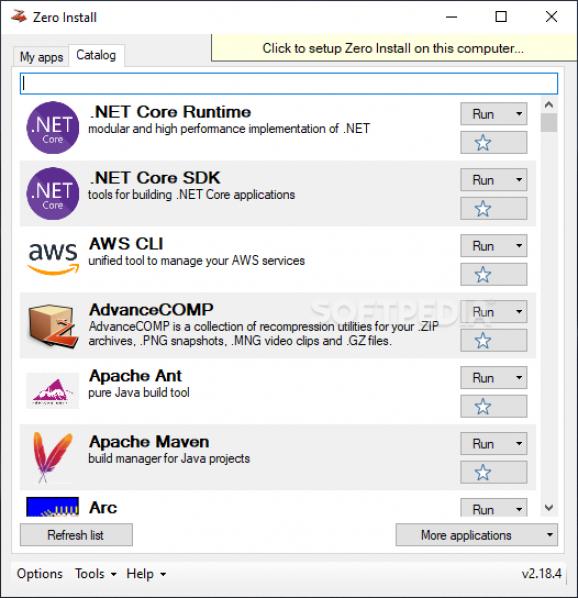Reinstall your apps without having to go through each particular install procedure, allowing this program to semi-automate the process itself. #Install software #Distribute software #Install package #Install #Installer #Installation
Zero Install Portable is an application designed for those users who often find themselves reinstalling an OS on their machines. The idea is to help you install all necessary applications after a fresh install, and not only, by providing a catalog of suggested applications. In a way, one could see this as a semi-automation process for installing all the apps you need after a lengthy OS install. It's designed to improve productivity and rid one of the tedious jobs of reinstalling applications.
Although it's just as useful in its installed form, one can't help but think of this program's value when taking into consideration it includes the portability perk. Carrying it on a stick not only allows you to install apps stress-free on the go, but also helps others find what they are looking for, much in the same way you'd do with this program.
In terms of its interface, being an install manager of sorts, it seems a tad outdated. Still, functions are clear as daylight, and all the application entries are updated regularly. A search feature will help you sift through all those programs, components, and programs. If you feel the app should be installed, keep in mind the portable version allows one to install the app as well.
With the main idea handled, this program includes some other perks as well. You can create a favorite app list, making it even easier to track down and install the software you require. All installed apps on your machine are also tracked through My apps tab. Some options are provided, mainly to deal with updates, storage, sync, and language. You can adjust these to tailor the app to your needs and expectations.
Zero Install Portable is definitely a helpful application you should carry on your thumb drive in case of any unforeseen software tragedies.
What's new in Zero Install Portable 2.25.7:
- Changes:
- Added --machine argument for 0install config and 0install trust
- Restored missing .XmlSerializers assemblies
Zero Install Portable 2.25.7
add to watchlist add to download basket send us an update REPORT- PRICE: Free
- portable version
- This is the portable version of the application. An installable version is also available: Zero Install
- runs on:
-
Windows 11
Windows 10 32/64 bit
Windows 8 32/64 bit
Windows 7 32/64 bit - file size:
- 1.5 MB
- filename:
- zero-install.zip
- main category:
- Portable Software
- developer:
- visit homepage
Windows Sandbox Launcher
paint.net
7-Zip
calibre
Microsoft Teams
Zoom Client
IrfanView
4k Video Downloader
Bitdefender Antivirus Free
ShareX
- 4k Video Downloader
- Bitdefender Antivirus Free
- ShareX
- Windows Sandbox Launcher
- paint.net
- 7-Zip
- calibre
- Microsoft Teams
- Zoom Client
- IrfanView