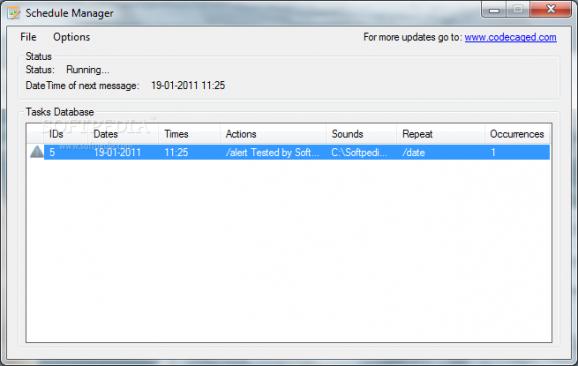Lightweight application which enables you to perform a number of tasks (e.g. lock the PC, take screenshots) on a custom schedule. #Schedule Manager #Daily Routine #Task Scheduler #Scheduler #Routine #Schedule
Portable Schedule Manager is a software program that provides users with a simple means of automating particular actions, such as downloading files, restarting the computer and opening a file.
This is the portable version of Schedule Manager, which means that the installation process can be easily bypassed. As a consequence, the Windows registry and hard drive are not going to be updated with new entries, and no remnants are going to be left behind after its removal from the hard drive.
Another important aspect is that you can easily take Portable Schedule Manager everywhere with you and run it on any PC you come in contact with, by simply copying the program files to a storage data device.
This utility enables you to add an unlimited number of tasks at a specified time and date, so that you can easily automate certain actions. To be more precise, you can create a custom message alert, with support for audio tracks (WAV, WMA, MP3) and a text-to-speech feature.
It is also possible to open a TXT or EXE file from the hard drive, as well as restart, shut down and lock the computer, log off the current user and place the PC to a hibernate state.
A specified link can also be opened with your default web browser, a snapshot of the screen can be taken and automatically saved to the HDD as a JPG, GIF, BMP or PNG picture, and an item can be downloaded from the World Wide Web by simply inputting the appropriate URL.
From the settings panel you can change the language with one of the many incorporated and you can program the tool to automatically delete passed tasks. It is possible to load it at Windows startup, and minimize it to the system tray, so as to render it non-obtrusive.
To wrap it up, Portable Schedule Manager is a handy efficient piece of software when it comes to scheduling various operations. The layout is intuitive, the response time is good and there are sufficient options to keep you busy for quite a while.
What's new in Portable Schedule Manager 1.2.27:
- Fixed a crash bug caused after the first occurrence if you used more than 1 occurrence.
- Fixed a bug where if you chose "Nonstop" at the occurences and then tried to edit - it checked the "times" CheckBox and filled it with '1'.
- Fixed a crash bug casued when there is ' (single quote) or " (double quote) at the Content box of the "Alert" Task or at "Open File" TextBox.
- Changed the Calendar.
Portable Schedule Manager 1.2.27
add to watchlist add to download basket send us an update REPORT- runs on:
- Windows All
- file size:
- 2 MB
- filename:
- sm1227win.zip
- main category:
- Portable Software
- developer:
- visit homepage
ShareX
IrfanView
Bitdefender Antivirus Free
Microsoft Teams
Windows Sandbox Launcher
paint.net
7-Zip
4k Video Downloader
Zoom Client
calibre
- 4k Video Downloader
- Zoom Client
- calibre
- ShareX
- IrfanView
- Bitdefender Antivirus Free
- Microsoft Teams
- Windows Sandbox Launcher
- paint.net
- 7-Zip