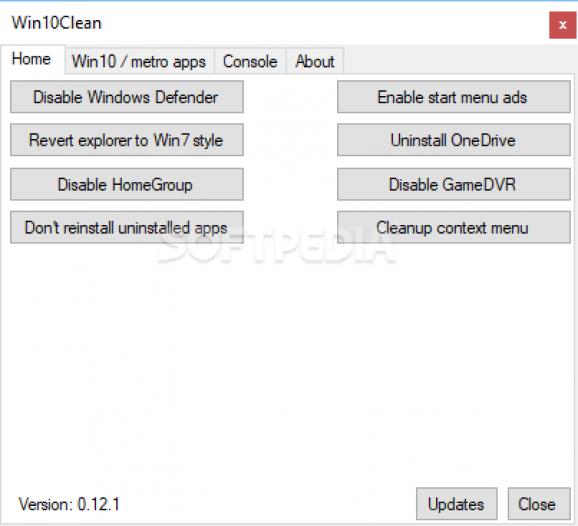Perform a number of Windows 10 tweaks, clean things up and remove various components and applications you don't need, with this simple, portable utility. #Windows Tweaker #Windows Cleaner #Tweak Windows #Windows 10 #Tweaker #Cleaner
Windows 10 comes with an extensive selection of features and components that not everyone feels are truly necessary, but removing them and performing various other tweaks manually isn’t as simple as you might expect.
Win10Clean can come to your aid, however, as it enables you to tweak various Windows parameters and remove a number of components with very little effort. It features a minimalistic UI and does not need to be installed beforehand.
The application enables you to disable Windows Defender, HomeGroup and GameDVR, which can be very helpful if you never use them. It is possible to revert Explorer to the old Windows 7 style and re-enable Start Menu ads.
This program allows you to clean up the context menu by removing things like printing and editing in Notepad, although it would help if more information were provided about this function.
A particularly useful feature is Win10Clean’s app uninstaller, which enables you to remove pretty much any application, even those what would normally be very difficult to uninstall, including OneDrive.
Once you have removed all the apps you don’t need, you can take advantage of another feature offered by this utility: it can prevent Windows from reinstalling them automatically, so you’ll never have to worry about them again.
Win10Clean’s user interface may not be particularly impressive, but its layout is simple and easy to understand, and a Windows tweaker doesn’t need to be too flashy anyway.
However, it would be great if some documentation were included, although the tooltips do provide some short explanations.
To sum up, Win10Clean is a great tool for users who wish to clean up Windows 10 by removing unnecessary components and uninstalling various default applications. It features a minimalistic design and can be used without being installed.
What's new in Win10Clean 1.0.0:
- Added:
- Automatic bing search disabled
- Tool tips to buttons
- Changed:
Win10Clean 1.0.0
add to watchlist add to download basket send us an update REPORT- PRICE: Free
- runs on:
- Windows 10 32/64 bit
- file size:
- 343 KB
- filename:
- Win10Clean.v1.0.0.exe
- main category:
- Portable Software
- developer:
- visit homepage
4k Video Downloader
paint.net
Bitdefender Antivirus Free
ShareX
IrfanView
calibre
Windows Sandbox Launcher
Microsoft Teams
7-Zip
Zoom Client
- Microsoft Teams
- 7-Zip
- Zoom Client
- 4k Video Downloader
- paint.net
- Bitdefender Antivirus Free
- ShareX
- IrfanView
- calibre
- Windows Sandbox Launcher