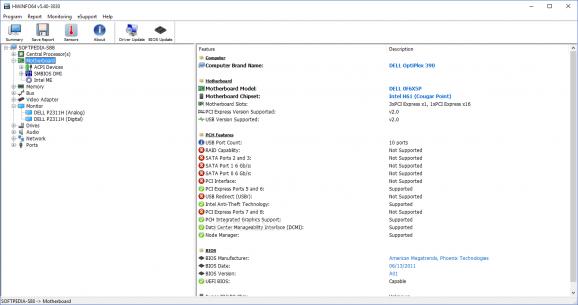Displays the hardware configuration of your computer, providing support for HTML, XML, CSV or text reports that can be saved on the local PC. #System information #Hardware analysis #Analyze computer #Hardware #Diagnostic #Monitor
Whether you are troubleshooting to figure out hardware issues, want to optimize the performance of your PC or perhaps you want to replace or upgrade components, you first need to know the basics. Portable HWiNFO64 is a robust program that provides a quick way to gather vital information about your computer so that you can make informed decisions.
Since the tool is portable, you can simply decompress the archive and launch the executable corresponding to your CPU architecture. The interface is user-friendly and includes as many or as little details as you need. The tool provides minute information about your hardware, including, but not limited to motherboard, graphic card, processor, storage and even sensors, if you prefer.
For instance, let’s assume that you are planning to upgrade the RAM and want to learn more about the one included in your setup. The app can provide information about the type, capacity, clock speed, timings and numerous other details, such as specific features. Armed with these details, you can shop around easier for a RAM upgrade.
If you are just interested in optimizing and fine-tuning the performance of your computer, then the tool has you covered with the real-time monitoring features. Simply put, the program offers data on temperatures, voltage, fan speed and power consumption in real time.
If you are experiencing some unusual problems with the PC, then checking these numbers could help you identify the culprit. Real-time monitoring can help determine issues like bottlenecks created by certain apps, for example, that are likely to affect the overall performance of the computer.
Portable HWiNFO64 is a reliable tool that can be useful in a wide variety of situations, as it provides detailed and general hardware information, which can help you determine why and how to improve or modify your hardware components.
What's new in Portable HWiNFO64 8.01 Build 5420 Beta:
- Added support of Razer PWM PC Fan Controller.
- Added preserving of independent OSD window position.
- Added monitoring of VR VOUT, IOUT and POUT via SVID (Intel).
- Improved accessibility controls.
Portable HWiNFO64 8.00 Build 5400 / 8.01 Build 5420 Beta
add to watchlist add to download basket send us an update REPORT- portable version
- This is the portable version of the application. An installable version is also available: HWiNFO64
- runs on:
-
Windows 11
Windows 10 64 bit
Windows 8 64 bit
Windows 7 64 bit
Windows Vista 64 bit - file size:
- 11.3 MB
- filename:
- hwi_800.zip
- main category:
- Portable Software
- developer:
- visit homepage
7-Zip
calibre
4k Video Downloader
Windows Sandbox Launcher
Zoom Client
ShareX
paint.net
IrfanView
Bitdefender Antivirus Free
Microsoft Teams
- IrfanView
- Bitdefender Antivirus Free
- Microsoft Teams
- 7-Zip
- calibre
- 4k Video Downloader
- Windows Sandbox Launcher
- Zoom Client
- ShareX
- paint.net