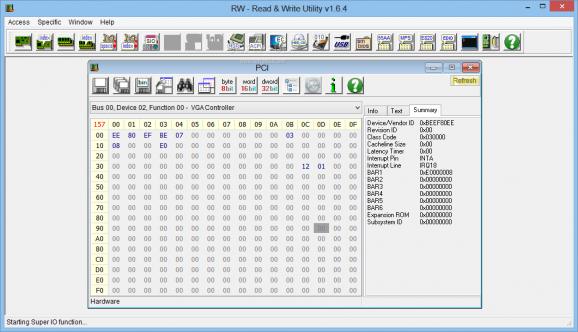A comprehensive portable application that can access PCI, Memory, I/O, Super I/O, Clock, SPD, SMBus, MSR, ATA, ACPI, EC and USB data. #System information #Memory information #Hardware information #Hardware #CPU #BIOS
One might say that hardware components are the vital organs that allow the computer to understand and react to your commands. The better the specification, the faster the response time and better performance. However, assembling several pieces of metals together is not enough, with solid programming required to make components functional. With proper applications such as Portable RW – Read & Write Utility you can access nearly all hardware and I/O devices to read and write data.
Before rushing to download and install the application, you have to make sure you know what you're up to and have solid knowledge to understand binary, hex and technical details. What's more, once installed, be sure to create a backup of your system, because the application does not do so and directly plunges into what you connect it to, automatically writing without any warnings or prompts. This can lean to a system crash or serious damage.
The main windows is kept simple, with each tool you open bringing up a new window for clever management. Amongst the areas you can access are found PCI, IO space, CPU MSR, disk read write, USB info, EDID report, as well as a command line utility.
Once a tool is brought up it automatically starts to gather data from the connected component. By default it is displayed in hex, but you can change to 16 and 32bit representation. This is not only for analysis, with the possibility to modify any value on the spot. Additional text and info is displayed so you don't just go off risking to fry components.
When you consider changes are in order, the application lets you either save to a dedicated format or as a binary for later use or further processing. A great level of detail is provided, with the command line utility further expanding possibilities, and even the options to save a batch file.
All things considered, Portable RW – Read & Write Utility provides a powerful set of tools for hardware engineers and analysts. Data is gathered in real time, with the possibility to enable an automatic refresh rate, while the level of detail makes sure all info is at your fingertips. This version can easily be stored on a removable drive and used on the move.
What's new in Portable RW - Read & Write Utility 1.7:
- Support ACPI 6.1.
- Support AppolloLake smbus.
Portable RW - Read & Write Utility 1.7
add to watchlist add to download basket send us an update REPORT- portable version
- This is the portable version of the application. An installable version is also available: RW - Read & Write Utility
- runs on:
- Windows All
- file size:
- 2.5 MB
- filename:
- RwPortableV1.7.zip
- main category:
- Portable Software
- developer:
- visit homepage
Microsoft Teams
paint.net
calibre
ShareX
IrfanView
Zoom Client
4k Video Downloader
7-Zip
Windows Sandbox Launcher
Bitdefender Antivirus Free
- 7-Zip
- Windows Sandbox Launcher
- Bitdefender Antivirus Free
- Microsoft Teams
- paint.net
- calibre
- ShareX
- IrfanView
- Zoom Client
- 4k Video Downloader