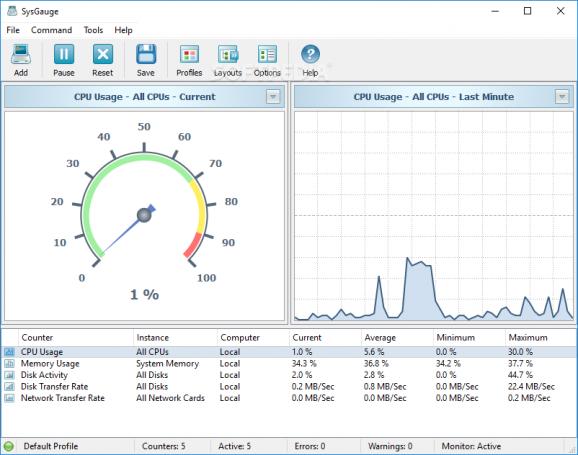Monitor your computer for resources usage, set alerts, send email notifications, and schedule your PC to shutdown with the help of this app. #Resource monitor #System monitor #CPU monitor #Resource #Monitor #Sysinfo
Regularly checking your system for resources consumption is the first step toward identifying possible hardware-level issues and deciding what's the next stage to get the computer up and running within optimal parameters, whether you have to upgrade your hardware or simply update device drivers.
SysGauge Portable is a lightweight utility designed to measure the CPU, memory, disk space and activity, together with the disk and network activity, in order to determine the current, average, minimum and maximum values.
Besides a setup file that normally follows an installation procedure, there's a portable edition of the app, which doesn't have to be installed and can be stored on a USB thumb drive to run it on any PC and scan it resource consumption with minimal effort.
Wrapped in a clean interface with a neatly structured layout, the application automatically starts scanning your hardware and shows the current, average, minimum and maximum values (in percent as well as MB/sec) when it comes to the CPU and RAM usage, disk space and activity, along with the disk and network transfer rate.
Remaining true to its name, SysGauge shows a gauge of the currently selected counter, along with a history graph to track the usage evolution. Thanks to these graphical representations, it offers a better view at the usage levels.
By default, all instances are monitored by the resource monitor, but you can focus its attention on a particular CPU core, memory type (e.g. free, used, cache), disk activity (e.g. free space, write transfer) and network activity (e.g. receive rate). More counters can be created for keeping track of the operating system (e.g. logon errors, terminal sessions), status of any active process, filesystem, and USB activity (e.g. interrupt transfer rate).
Advanced users looking for additional control are in luck since SysGauge gives them the possibility to create specific conditions that have to be met in order to receive alerts. They can also schedule the app to send these notifications via email when stepping away from the computer, as well as to restart or turn it off.
It's possible to create and manage multiple profiles dedicated to system monitoring, pause or reset the monitor, generate reports, configure keyboard shortcuts, and use a proxy.
All aspects considered, SysGauge easily surpasses other resource monitors we've come across. It's a surprisingly comprehensive and intuitive tool that should become part of all users' system toolkit.
What's new in SysGauge Portable 3.8.16:
- Adds the ability to display the history of system monitoring errors
- Adds the ability to export the history of system monitoring errors
- Improves all NAS server monitoring counters
- Improves the main SysGauge GUI application
SysGauge Portable 3.8.16
- portable version
- This is the portable version of the application. An installable version is also available: SysGauge
- runs on:
-
Windows Server 2016
Windows 10 32/64 bit
Windows Server 2012
Windows 2008 32/64 bit
Windows 2003
Windows 8 32/64 bit
Windows 7 32/64 bit
Windows Vista 32/64 bit
Windows XP 32/64 bit - file size:
- 3.5 MB
- filename:
- sysgauge_portable_v3.8.16.zip
- main category:
- Portable Software
- developer:
- visit homepage
4k Video Downloader
calibre
Bitdefender Antivirus Free
Zoom Client
IrfanView
paint.net
ShareX
Microsoft Teams
Windows Sandbox Launcher
7-Zip
- Microsoft Teams
- Windows Sandbox Launcher
- 7-Zip
- 4k Video Downloader
- calibre
- Bitdefender Antivirus Free
- Zoom Client
- IrfanView
- paint.net
- ShareX