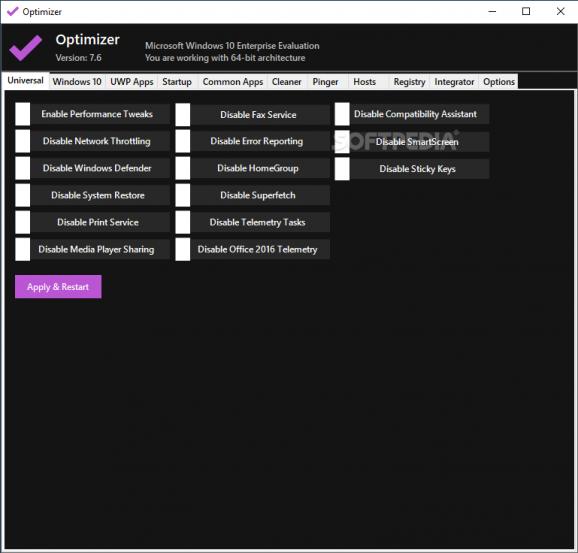Tweak Windows in order to enhance your privacy and security, clean your PC, manage startup items and add new items to the context menu, with this portable, open-source utility. #Optimize Windows #Tweak Windows #Windows Tweaker #Optimize #Tweak #Cleaner
A fresh Windows installation isn’t as clean as many users would like, as some of the features included in the latest versions of the OS are seen as unnecessary, hampering performance and compromising your privacy.
Optimizer is a simple-to-use application that enables you to disable various Windows features, clean unnecessary files, remove items from the startup list, manage the Registry and more. It is fully portable and open-source.
The application can perform some general performance tweaks and disable telemetry, Windows Defender, network throttling, Skype ads, error reporting and more. The process is very straightforward, but it would have helped it some explanations were also provided.
Depending on your version of Windows, the program will also allow you to perform some tweaks specific to a certain release of the Microsoft OS. These are available in the second tab, but again, no explanations are offered.
Optimizer can help you free up disk space by removing various files that may no longer be necessary, such as temporary items, logs and cache files.
It is possible to inspect processes that have been added to the startup list and remove the ones that you prefer not to be launched automatically.
What’s more, you can use this program to fix a number of common registry issues, and it can restart File Explorer automatically in order to apply them.
Optimizer makes it easy to add new mappings in your hosts file or remove them, either by inserting individual items or processing the file in an advanced editor.
Lastly, this utility enables you to add custom commands to the right-click context menu, such as programs, shortcuts to folders, website links or files.
Optimizer is a very useful application that can help you optimize Windows in various ways, clean up your PC and even customize the right-click context menu. It could use some documentation, but it is easy enough to use and features an intuitive, minimalistic UI.
What's new in Optimizer 16.4:
- New: FAQ section link in Options
- New: Various performance improvements from code refactoring
- Hotfix: Rare bug when checking for update (#444)
- Hotfix: SmartScreen resets properly now (#453)
Optimizer 16.4
add to watchlist add to download basket send us an update REPORT- PRICE: Free
- runs on:
-
Windows 11
Windows Server 2019
Windows Server 2016
Windows 10 32/64 bit
Windows Server 2012
Windows 2008 32/64 bit
Windows 8 32/64 bit
Windows 7 32/64 bit - file size:
- 2.3 MB
- filename:
- Optimizer-16.4.exe
- main category:
- Portable Software
- developer:
- visit homepage
Zoom Client
Bitdefender Antivirus Free
Microsoft Teams
paint.net
4k Video Downloader
ShareX
IrfanView
7-Zip
calibre
Windows Sandbox Launcher
- 7-Zip
- calibre
- Windows Sandbox Launcher
- Zoom Client
- Bitdefender Antivirus Free
- Microsoft Teams
- paint.net
- 4k Video Downloader
- ShareX
- IrfanView