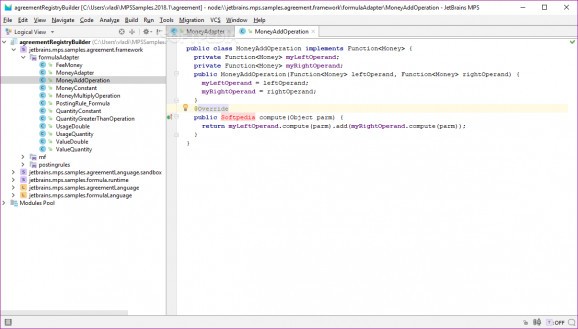Create your own domain specific language (DSL), define the syntax, its type-system and its constraints, all using projectional editing. #DSL creator #Create programming language #Domain specific language #Programming language #Language #DSL
JetBrains MPS (or Meta Programming System) provides an all-in-one application for creating domain-specific languages (DSLs), defining their syntax and rules and allowing you to work on the model behind the code, thanks to its integrated projectional editor.
The purpose of JetBrains MPS is to help developers design a new language, covering everything from the syntax to the language editor, the generator and other aspects. To help you get started, JetBrains MPS comes with a generous collection of sample projects that you can browse before advancing to creating your own DSL.
Aiming to make DSL development much more approachable, the MPS application can provide assistance in building a complete development environment for the created language, with a full-featured code editor, as well as integrated generators that can compile the DSL into popular languages (Java, XML, C, and more).
MPS’s editor features a tab-based interface with a built-in console, an integrated event log and a code inspector, all bundled in a carefully designed layout. It comes with advanced navigation and editing tools, alongside analysis options for model dependencies, an integrated debugger, and breakpoint support. Its functionality can be extended using IntelliJ IDEA plugins and actions can be automated with the help of scripts.
Thanks to the integrated version control system (compatible with Git and Subversion), it is possible to easily manage previous versions of a project, importing data and applying patches whenever necessary.
Unlike traditional coding tools and IDEs, JetBrains MPS adopts a different approach, allowing you to work on the model, rather than editing text. Projectional editing displays the code in AST (abstract syntax tree) form, which means a parser is not needed to build the language. Thus, the entire language development process becomes much more flexible.
JetBrains MPS makes DSL development more accessible to domain experts, who are often not professional programmers. Form-like notations, tables and diagrams, and a context-sensitive syntax are features that can create easy-to-understand commands for the final DSL user and allow you to extend existing languages.
What's new in JetBrains MPS 2023.3 Build 233.13135.979:
- Auto-reported Exception:
- MPS-29889 — Already disposed project assertion appears on working with version control + migration
- MPS-30814 — java.lang.UnsupportedOperationException: remove
JetBrains MPS 2023.3 Build 233.13135.979
add to watchlist add to download basket send us an update REPORT- PRICE: Free
- runs on:
-
Windows 11
Windows 10 64 bit
Windows 8 64 bit - file size:
- 634 MB
- filename:
- MPS-2023.3.exe
- main category:
- Programming
- developer:
- visit homepage
Microsoft Teams
Windows Sandbox Launcher
Context Menu Manager
calibre
ShareX
Zoom Client
7-Zip
IrfanView
Bitdefender Antivirus Free
4k Video Downloader
- IrfanView
- Bitdefender Antivirus Free
- 4k Video Downloader
- Microsoft Teams
- Windows Sandbox Launcher
- Context Menu Manager
- calibre
- ShareX
- Zoom Client
- 7-Zip