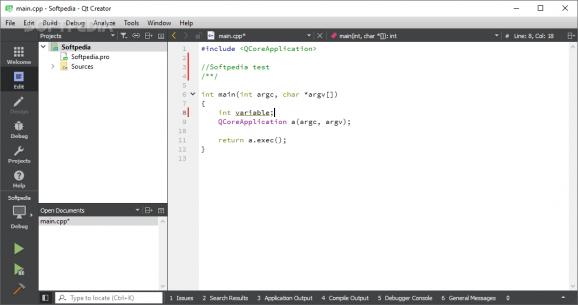A cross-platform application framework for desktop and embedded development, providing the tools you need to create compelling applications. #Application development #Development framework #Development environment #Development #Framework #Environment
Qt is a programming language that can be used for designing graphical interfaces meant to run on multiple operating systems, such as Windows, macOS, Android and Linux without requiring too many modifications.
The downloadable package also includes Qt Creator and Qt Design Studio, a tool that can be used even by those without expert PC skills to create attractive GUIs.
To help you get started and to discover the available features without wasting too much time, you can experiment with the built-in sample projects.
In other words, you can explore the image library, change the components and assets as you see fit, as well as analyze the associated code lines.
When you are ready to start a new project from scratch, you can either apply one of the available presets or you can manually enter the destination screen size, orientation and the target Qt version.
Next, you can simply drag and drop the components you want to embed, such as animated or static images, items, rectangle, focus scope, text area or a flickable. You can add anchors, rotate the object, bring it to the front or send it to the back.
The next step is to configure the deployment settings and the dependencies, assuming you are not pleased with the default parameters.
Qt can be used whenever you want to make sure your product looks the same no matter if it is launched on a desktop, or a mobile OS, without you needing to invest double the work. It can be operated without issues even by those without too much technical skills, as the code is automatically generated while you only need to move elements around and personalize them to your liking, then you can copy the text and integrate it within your project.
Qt 6.7.0 / 6.8.0 Snapshot / 5.12.12
add to watchlist add to download basket send us an update REPORT- runs on:
-
Windows 11
Windows 10 32/64 bit
Windows 8 32/64 bit
Windows 7 32/64 bit - file size:
- 47.2 MB
- filename:
- qt-unified-windows-x64-online.exe
- main category:
- Programming
- developer:
- visit homepage
Bitdefender Antivirus Free
Microsoft Teams
paint.net
4k Video Downloader
Windows Sandbox Launcher
calibre
7-Zip
IrfanView
ShareX
Zoom Client
- IrfanView
- ShareX
- Zoom Client
- Bitdefender Antivirus Free
- Microsoft Teams
- paint.net
- 4k Video Downloader
- Windows Sandbox Launcher
- calibre
- 7-Zip