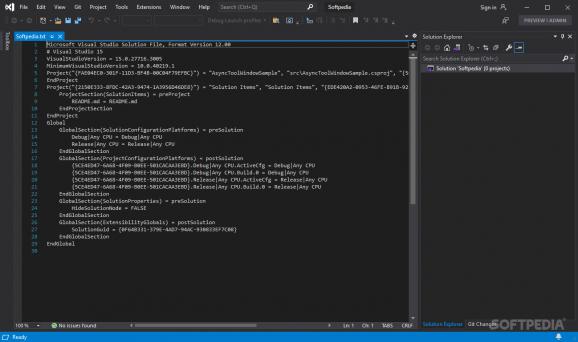Comprehensive development environment for enterprises, which meets the requirements of the most demanding programming teams, allowing streamlined coding, compiling and deployment. #Debug console #Create application #Development IDE #Visual Studio #Development #Compile
Microsoft Visual Studio Enterprise stands as the pinnacle of integrated development environments (IDEs), tailored for companies and enterprises with complex software development needs.
It builds upon the robust foundation of the Professional edition, introducing a suite of advanced features specifically designed to enhance collaboration, streamline development workflows, and address the unique challenges faced by larger development teams.
As previously mentioned, the Enterprise edition targets larger corporate environments that typically have large teams working on multiple projects simultaneously. You can benefit from the same collaboration features as with the other editions, namely Code Review, Visual Studio Live Share, PowerPoint Storyboarding and Team Explorer.
Although it looks similar to Professional and Community, the IDE itself include a few extra options, namely Live Dependency Validation, Architectural Layer Diagrams, Architecture Validation and Code Clone.
Unlike the other editions that feature the Unit testing only, you can find a bundle of additional features with Enterprise. Live Unit Testing brings real-time feedback as you make code changes, whereas IntelliTest can automatically create comprehensive unit tests by analyzing code behavior.
Microsoft Fakes allows you to create controlled environments for testing specific units of code, and you can get insights into the extent of the code that has been tested via the Code Coverage feature.
Enterprise elevates the debugging and diagnostics experience with a suite of advanced tools, namely IntelliTrace, Code Map Debugger Integration, .NET Memory Dump Analysis Snapshot Debugger and Time Travel Debugging (Preview).
Thanks to these tools you can review variable states, and understand the sequence of events leading to issues, analyze memory dumps and capture runtime snapshots or rewind and replay through code to further analyze bugs.
Whether you are managing extensive codebases, prioritizing seamless collaboration, or aiming for unparalleled performance optimization, Visual Studio Enterprise offers a comprehensive solution to meet the demands of ambitious software projects within the corporate landscape.
What's new in Microsoft Visual Studio Enterprise 2022.17.10 Preview 4:
- Summary of What's New in this Release of Visual Studio 2022 version 17.10 Preview 4:
- We're removing the preview feature flag for the summary difference view. You can toggle it on or off in any comparison view to focus only on the changes in your code. This user suggestion allows you to see only the changes in the file with a few lines of context, making reviewing your changes in a commit or the comparison between two files much more efficient.
- Fixed an issue in the Help Viewer where attempting to install unsigned custom content could cause a crash.
- Fixed an issue where the debugger was sometimes unable to load symbols and navigate to source for libraries.
Microsoft Visual Studio Enterprise 2022.17.9.6 / 2022.17.10 Preview 4 / 2019 6.11.35
add to watchlist add to download basket send us an update REPORT- runs on:
-
Windows 11
Windows Server 2022
Windows Server 2019
Windows Server 2016
Windows 10 64 bit - file size:
- 3.8 MB
- filename:
- vs_enterprise.exe
- main category:
- Programming
- developer:
- visit homepage
Zoom Client
ShareX
Microsoft Teams
Bitdefender Antivirus Free
IrfanView
paint.net
Windows Sandbox Launcher
7-Zip
4k Video Downloader
calibre
- 7-Zip
- 4k Video Downloader
- calibre
- Zoom Client
- ShareX
- Microsoft Teams
- Bitdefender Antivirus Free
- IrfanView
- paint.net
- Windows Sandbox Launcher