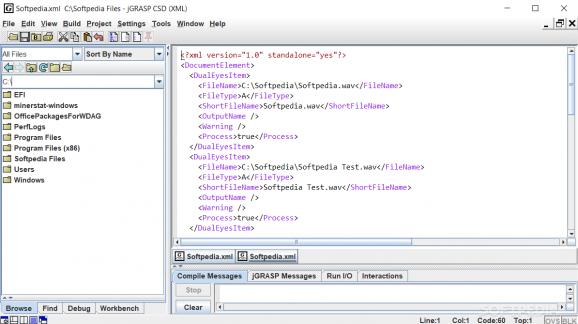A lightweight development environment that provides users with Control Structure Diagrams, Complexity Profile Graphs and dynamic object viewers. #Java IDE #Improve software comprehensibility #Development environment #IDE #Development #Improve
Programmers are fully aware that a very valuable of their work is the application they use to develop their projects, as a large and heavy IDE (Integrated Development Environment) will slow them down, while a slim and fast one can help them complete their projects in due time.
jGRASP is one of the lightweight ones, and it was designed to facilitate the generation of software visualizations so as to improve app comprehensibility.
In order to install jGRASP, one first needs to install Java Runtime Environment, which also means that the application can run on all operating systems supported by Java, i.e. all available Windows editions.
The main window of jGRASP enables users to easily browse to the file they want to modify or create a new project from scratch, be it plain text, Ada95, C, C++, Java, VHDL, Python or Objective-C.
Depending on the programming language, developers can start creating Control Structure Diagrams for all languages previously mentioned, Complexity Profile Graphs for Java and Ada or UML class diagrams solely for Java.
Since it was designed to make programmers’ work as easy as possible, jGRASP integrates dynamic object viewers as well as a viewer canvas that can function together with a built-in debugger and Java workbench.
These viewers comes with a dedicated identifier mechanism that can correctly read traditional data structures (such as binary trees, stacks or hash tables) in various objects, then generate a representation of all the data in a user-friendly textbook-like presentation view.
In a nutshell, jGRASP can help programmers quickly come up with accurate representations of objects that feature traditional data structures, but the full range of its functions can only be appreciated by those who take the time and discover them one by one.
jGRASP 2.0.6_16
add to watchlist add to download basket send us an update REPORT- PRICE: Free
- runs on:
-
Windows 11
Windows 10 32/64 bit
Windows 8 32/64 bit
Windows 7 32/64 bit - file size:
- 7.1 MB
- filename:
- jgrasp206_16.exe
- main category:
- Programming
- developer:
- visit homepage
Windows Sandbox Launcher
4k Video Downloader
calibre
IrfanView
paint.net
Bitdefender Antivirus Free
7-Zip
Zoom Client
Microsoft Teams
ShareX
- Zoom Client
- Microsoft Teams
- ShareX
- Windows Sandbox Launcher
- 4k Video Downloader
- calibre
- IrfanView
- paint.net
- Bitdefender Antivirus Free
- 7-Zip