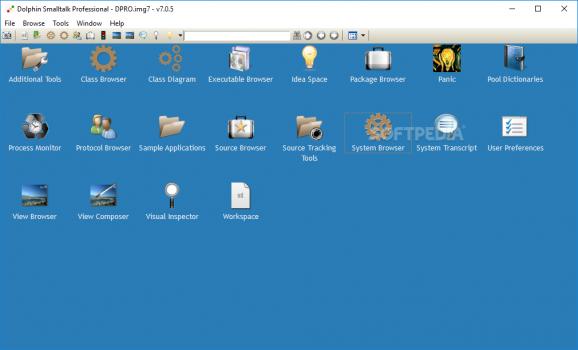Quickly build, test, debug and deploy executable files or COM components using this object-oriented development environment at the front end. #Debug code #Test code #Deploy executable #IDE #Debug #Deploy
Dolphin Smalltalk is a comprehensive, yet lightweight piece of software that packs an advanced set of tools for developers who want to create, test, debug and even deploy code for both applications and COM components.
The application comes with a user-friendly and clean interface designed as a menu from where you can access a wide variety of tools you are likely to need during the development phase. Simply put, from this GUI you can access tools, such as Source Tracking, System Transcript, Process Monitor, Visual Inspector and many others, for instance.
It is worth mentioning that the app includes several browser tools that allow you to access the classes, packages, source or protocols. Considering that developers tend to spend a lot of time going through their code, these clear windows can save you a lot of time and perhaps, make your workflow smoother.
In addition to browsing code, the tool enables supports editing and packs dynamic syntax highlight as well as Intelli-Senso completion functions to make things more convenient for you.
You will be happy to learn that the tool can cater for various testing methodologies, so you are unlikely to encounter any issues even if you do not prefer the more traditional edit, test and debug cycle. Speaking of debugging, the developers guarantee that you can inspect and edit anything without having to restart anything.
Since you are likely to want to deploy the tool and check out how it would behave as a true Windows executable, then the app enables you to launch the app without the redundant components. In fact, you can compose your program afterwards by building it up from the raw boot image.
All things considered, Dolphin Smalltalk is a complete IDE that provides a flexible and versatile development environment regardless of the type of coding projects you have in mind.
What's new in Dolphin Smalltalk 7.1.30:
- Simple negative floats not scanned correctly (sign lost) by @blairmcg in #1264
- Load IDB IDE Package Backup extension to help avoid loss of work by @blairmcg in #1267
Dolphin Smalltalk 7.1.30 / 8.1.0 Pre-release
add to watchlist add to download basket send us an update REPORT- PRICE: Free
- runs on:
-
Windows 11
Windows 10 32/64 bit
Windows 8 32/64 bit
Windows 7 32/64 bit
Windows Vista 32/64 bit
Windows XP 32/64 bit - file size:
- 38.1 MB
- filename:
- Dolphin7Setup.exe
- main category:
- Programming
- developer:
- visit homepage
Zoom Client
paint.net
7-Zip
ShareX
Microsoft Teams
calibre
IrfanView
4k Video Downloader
Bitdefender Antivirus Free
Windows Sandbox Launcher
- 4k Video Downloader
- Bitdefender Antivirus Free
- Windows Sandbox Launcher
- Zoom Client
- paint.net
- 7-Zip
- ShareX
- Microsoft Teams
- calibre
- IrfanView