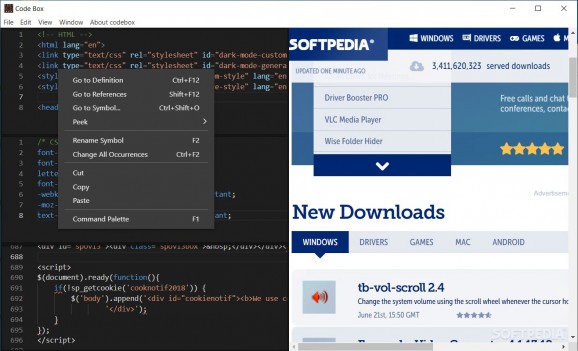A modern, simple, and fast software solution for users who would like to write HTML, CSS, and JavaScript in a minimalistic environment that quickly outputs their input. #HTML Editor #CSS Editor #Live Preview #Preview #CSS #HTML
CodeBox manages to integrate into a code editing solution live preview capabilities while remaining a non-disruptive one-layout environment.
There are many code editors out there that offer sophisticated functionality and complex integrated cross-platform technologies. For what it is worth, you should first take into account that CodeBox is an open-source tool that is in active development, and it is an early-stage project. It currently is available for Windows, macOS, and Linux.
Some of the benefits that are offered by these types of applications are that they encourage transparency, are community-centered, and usually can be improved by either the main developer or people willing to contribute to the project.
With CodeBox, you get, right off the bat, visual feedback, as it displays, in the right-sided panel, a live preview of the code you write into the dedicated boxes, at the left.
There are three different containers in the code-writing panel, and these are for HTML, CSS, and JavaScript. As such, this instrument is only for software and front-end developers. There are other functions in this tool, like syntax highlighting, code wrap formatting, occurrence replacement, a small scrolling bar (that also give a code overview), and file symbol mapping.
This instrument is a great solution for teaching other people how to code, or for using it for yourself. Although it does not have auto completion, this can actually be a good thing. In general, this functionality is useful for experienced developers; however, for students or beginners who need to learn certain structures and always write them from scratch, CodeBox is ideal. Why? Because it is simple, free, and not full of a lot of overwhelming functionality.
To summarize, this is not an instrument for advanced users who need complex development environments and tools. However, CodeBox surely is a little front-end code editor that works well and manages to offer live preview instantly.
CodeBox 1.0.0
add to watchlist add to download basket send us an update REPORT- PRICE: Free
- runs on:
-
Windows 10 64 bit
Windows 8 64 bit
Windows 7 64 bit - file size:
- 84.1 MB
- filename:
- CodeBox-Windows-x64.zip
- main category:
- Programming
- developer:
- visit homepage
7-Zip
Zoom Client
IrfanView
calibre
ShareX
paint.net
Microsoft Teams
Windows Sandbox Launcher
4k Video Downloader
Bitdefender Antivirus Free
- Windows Sandbox Launcher
- 4k Video Downloader
- Bitdefender Antivirus Free
- 7-Zip
- Zoom Client
- IrfanView
- calibre
- ShareX
- paint.net
- Microsoft Teams