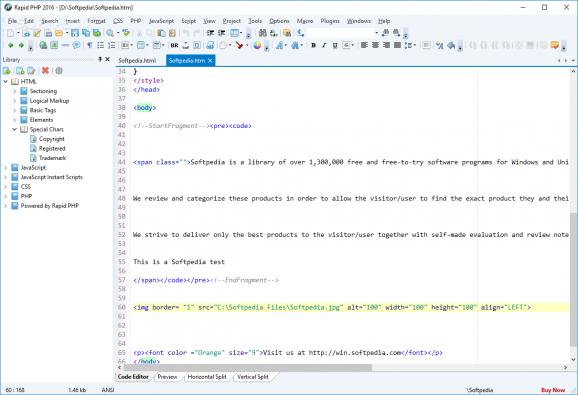Edit the code of various source files in multiple coding languages, with syntax checking, debugging, formatting and extensive additional options available. #PHP editor #JavaScript editor #Debug script #Debug #Syntax #Creator
Rapid PHP Editor is a feature-rich software application that provides a working environment for programming languages, including PHP, HTML and CSS.
A configuration wizard at startup helps you create the initial setting. You can choose the primary file type (e.g. PHP, CSS, PL, XML, VBS, JS), file associations, workspace layout (e.g. file explorer only, full IDE) and interface style, as well as locate the PHP file used to check syntax. In the last step you can integrate scripts with the web server.
The interface has a clean aspect and well-organized options. Thanks to the file explorer, you can quickly locate the files to implement in the project.
Apart from formatting text (e.g. font, paragraph, emphasis, color), it is possible to insert hyperlinks, images, headings, tables, forms, frames, special characters, time and date stamps, to name but a few.
CSS, PHP and JavaScript commands are available through the menu bar. For example, you can insert style sheet links and blocks, PHP tags, blocks and output tags, as well as format JavaScript code.
Other options of Rapid PHP Editor enable users to insert script and non-script files, display a code inspector, language browser, code and SQL explorer, as well as customize toolbars and preview code design. Word wrapping, URL highlights, auto spell checker, W3C and CSE HTML validation, along with macro recording are featured too. Projects can be saved and uploaded via FTP.
Rapid PHP Editor is clearly resourceful. It uses a surprisingly low amount of CPU and RAM, has a good response time and contains extensive help documentation. No error dialogs were shown in our tests, and the app did not hang or crash. Rapid PHP Editor sports a wide array of options dedicated to programming code, appealing to professionals.
Download Hubs
Rapid PHP Editor is part of these download collections: PHP Editor
What's new in Rapid PHP Editor 2025 18.0.0.263:
- Experimental, but game-changing AI:
- In-house we are using AI all the time, every day. We believe, it is a major breakthrough in the programming industry. So the new version has integration with AI chat, but there are some notes:
- Technology is new, it will contain bugs
- AI is not perfect, it may produce wrong answers sometimes
Rapid PHP Editor 2025 18.0.0.263
add to watchlist add to download basket send us an update REPORT- runs on:
-
Windows 11
Windows 10 32/64 bit
Windows 8 32/64 bit
Windows 7 32/64 bit - file size:
- 119 MB
- main category:
- Programming
- developer:
- visit homepage
Bitdefender Antivirus Free
4k Video Downloader
calibre
Microsoft Teams
Zoom Client
Windows Sandbox Launcher
paint.net
IrfanView
ShareX
7-Zip
- IrfanView
- ShareX
- 7-Zip
- Bitdefender Antivirus Free
- 4k Video Downloader
- calibre
- Microsoft Teams
- Zoom Client
- Windows Sandbox Launcher
- paint.net