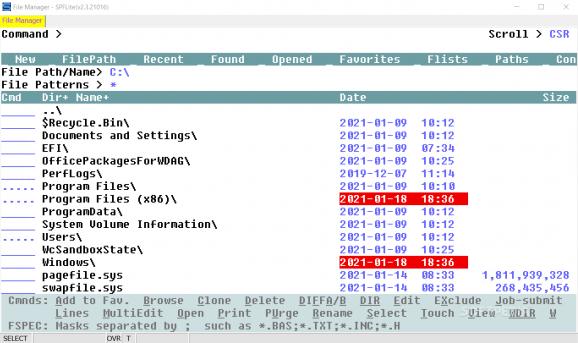Rename, clone, delete, edit, print, exclude, touch, add to favorites and view your files using this intuitive software application. #Edit file #File editor #Clone file #Edit #Editor #Code
SPFLite is a less complicated alternative to IBM’s ISPF (Interactive System Productivity Facility), which is designed for the operating system that runs on the IBM mainframes.
The application integrates all the standard editor commands and functions in the original program but it compensates through flexibility as it sports a hefty set of extensions.
Installing it on the system is just a matter of following and conforming to the instructions on the screen. The operation completes in no time and at first launch you are prompted to choose the keys for executing Enter and the NewLine command.
Once this has been established the product presents the configuration panel for making the necessary adjustments. These include the possibility to throw a safety net for the deleted items so that they reach the Recycle Bin first.
Also, you get to set the minimum length for RETRIEVE command and the character that should be used for separating multiple commands. The product also allows settings the number of files available in the recent lists and enable the last used directory as the default one.
SPFLite provides a large number of options relating to the screen along with configuration parameters for the mouse and keyboard.
During our tests the product seemed to be a bit on the unstable side as it crashed while attempting to save the configuration file.
Among the advantages SPFLite brings to the table is the possibility to stretch the window size by using the mouse, support for undo/redo action and file drag and drop, a file manager and the extensions (line and primary command) that in some cases increase the functionality of the application even beyond ISPF.
Even if it does not provide all the features included in ISPF, SPFLite should not be overlooked on account of its customization options and flexibility. On the other hand, it showed signs of instability during our tests.
What's new in SPFLite 3.0.24069:
- If using Beta versions, the option to run only a single Instance was crippled. This has been corrected.
- An error in how AUTO files were loaded has been corrected. It was effectively turning colorization off.
SPFLite 3.0.24069
add to watchlist add to download basket send us an update REPORT- runs on:
-
Windows 11
Windows 10 32/64 bit
Windows 8 32/64 bit
Windows 7 32/64 bit
Windows Vista 32/64 bit - file size:
- 43.5 MB
- filename:
- SPFLite.V3.0.24069.zip
- main category:
- Programming
- developer:
- visit homepage
Zoom Client
Microsoft Teams
IrfanView
paint.net
7-Zip
Windows Sandbox Launcher
calibre
Bitdefender Antivirus Free
ShareX
4k Video Downloader
- Bitdefender Antivirus Free
- ShareX
- 4k Video Downloader
- Zoom Client
- Microsoft Teams
- IrfanView
- paint.net
- 7-Zip
- Windows Sandbox Launcher
- calibre