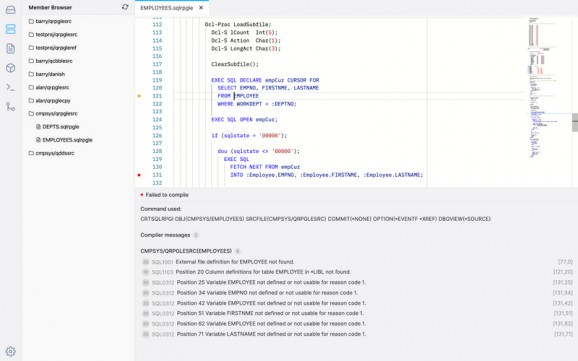Improve the development process on IBM i with the help of this second-generation editor for the development of ILE applications that packs many useful features. #IBM i Development #ILE App #IBM Programming #IBM #Development #Programming
IBM i, often generically called AS/400 or AS400, is an integrated operating environment developed from scratch by IBM. It comprises OSes, databases, middleware, and various development tools, and it generally IBM Power Systems servers.
One term that is deeply related to IBM i is ILE, more precisely, WebSmart ILE. It's an award-winning rapid development tool for creating PHP, Node.js, and RPG desktop and mobile web apps that run on both IBM i modules or Windows, Unix, and Linux.
Developed to be a remarkably lightweight IDE for BM i application development, ILEditor 1 was designed to be the future of ILE app development. Its main goal was to support the development of any ILE language (such as CL, RPG, COBOL, C, and C++).
Some of the most important features include source member editing, inline compiling and error listing, support for multiple system configurations, basic CL formatting, an integrated spool file listing, an offline mode, support for FTPES, and the ability to store members locally.
Marketed as "the most advanced cross-platform tool for IBM i development" to date, ILEditor 2 works on both Windows and macOS.
It boasts an improved, all-new intuitive GUI that makes compiling any ILE language feel like a walk in the park. It's easy to configure, and it supports the large majority of ILE languages (RPG, CLLE, C, C++, and COBOR) with the addition of some useful languages such as PHP, JS, and Python.
Another great new feature is the Git plugin for IBM i. This makes it extremely easy for you to perfectly control the development state of your project by allowing you to track and manage the source code directly within the app.
While we're on the subject of plugins, it's worth noting that ILEditor 2 is designed to be as extendable as possible. For example, you can use Git, and even create plugins for RPG conversions and more.
Once installed, upon first launching the editor, you'll be prompted to enter a hostname (or an IP), username, and password.
Because ILEditor 2 is fully SSH-driven, you'll need to make sure that your IBM i system has the SSH Daemon running. To do so, use the STRTCPSVR SERVER(*SSHD) command.
Even though ILEditor is a very user-friendly app, we recommend taking the time to look at the provided Documentation. https://ileditor.dev/docs
ILEditor 2 features all the best features of its predecessor while adding a whole new plug-in system for extra flexibility, as well as a few other nifty useful features.
It's a very well designed app, with a generous documentation section, and at the current time, it's definitely the best tool for IBM i development.
What's new in ILEditor 2 0.9.1:
- Alphabetise member listing
ILEditor 2 0.9.1
add to watchlist add to download basket send us an update REPORT- runs on:
-
Windows 10 32/64 bit
Windows 8 32/64 bit
Windows 7 32/64 bit - file size:
- 73.7 MB
- filename:
- ILEditor-2-Setup-0.9.1.exe
- main category:
- Programming
- developer:
- visit homepage
calibre
Windows Sandbox Launcher
Context Menu Manager
ShareX
Zoom Client
Bitdefender Antivirus Free
Microsoft Teams
IrfanView
4k Video Downloader
7-Zip
- IrfanView
- 4k Video Downloader
- 7-Zip
- calibre
- Windows Sandbox Launcher
- Context Menu Manager
- ShareX
- Zoom Client
- Bitdefender Antivirus Free
- Microsoft Teams