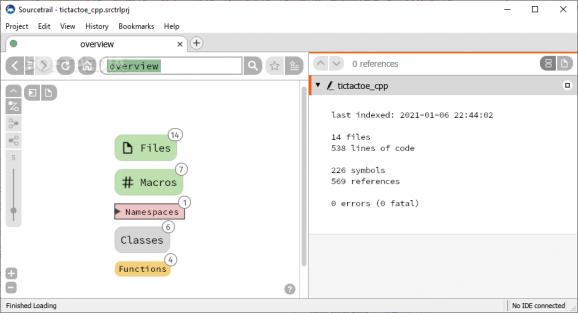Thoroughly analyze the structure of any C, C++ and Java-based programming project with the help of this smooth-running piece of software that works on all the key OSes out there. #Source Code Analyzer #View Code Structure #Analyze Code #Source Code #Analyzer #Structure
Previously known as Coati, Sourcetrail is a streamlined and smooth-running piece of software that makes it as simple as possible for you to explore your code.
In just a few words, Sourcetrail is an efficient source code explorer that first gathers relevant information about the code and then provides you with feedback based on your searches upon the code.
Probably the first thing you should know is the fact that Sourcetrail currently only supports a few of the most popular programming languages such as C, C++ and Java. This said, subsequent to a typical installation process, it should not come as a surprise that most of the utility's user interface is based on these three languages.
Speaking of its interface, Sourcetrail features what you would call a very interactive and user-friendly UI. Basically, the main window is split into three main panels self-explanatory named, Search, Graph and Code.
This said, each time you launch the application, you are greeted by a start screen that allows you to either create new projects or open already existing ones.
From here onwards, use the search field to find all the classes or pieces of code that are of interest for you and the graph panel to view the relationships between nodes and edges.
The Code View section allows you to accurately analyze symbols, with the help of a smart syntax highlighter. It should be noted that the application does not enable you to actually edit the code, just to view its structure.
Also noteworthy is the fact that Sourcetrail can be installed and deployed just as easily on Windows, macOS and Linux.
Taking everything into consideration, whether you are looking for security flaws or you just want to get an accurate understanding of the structure of any C, C++ and Java piece of code, Sourcetrail is surely a very good solution since it is very novice-accessible, easy to install and can be used on all major OSes out there.
What's new in Sourcetrail 2021.4.19:
- UI: Removed website links and e-mail addresses that are no longer valid (#1230)
- Docs: Converted documentation to Markdown file to be accessible via GitHub
- UI: Removed update check (#1226)
- UI: fix extensive wait for short-lived processes (#1227)
Sourcetrail 2021.4.19
add to watchlist add to download basket send us an update REPORT- runs on:
-
Windows 10 64 bit
Windows 8 64 bit
Windows 7 64 bit - file size:
- 95.8 MB
- filename:
- Sourcetrail_2021_4_19_Windows_64bit_Installer.zip
- main category:
- Programming
- developer:
- visit homepage
ShareX
7-Zip
4k Video Downloader
Windows Sandbox Launcher
IrfanView
Context Menu Manager
Microsoft Teams
Zoom Client
calibre
Bitdefender Antivirus Free
- Zoom Client
- calibre
- Bitdefender Antivirus Free
- ShareX
- 7-Zip
- 4k Video Downloader
- Windows Sandbox Launcher
- IrfanView
- Context Menu Manager
- Microsoft Teams