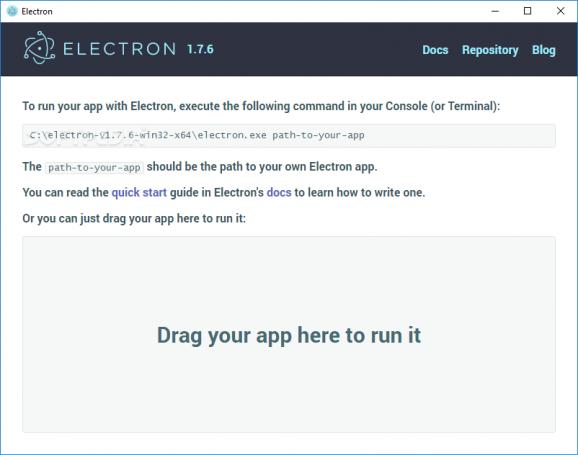A popular app development framework that enables developers, experienced or otherwise, to build software using JavaScript, HTML, and CSS. #Electron development #Electron app builder #Electron builder #Builder #Development #Developer
When choosing to develop an app, a lot of developers tend to gravitate towards Electron, which is a framework known for its compatibility and easy development experience. This is especially relevant if you’re new to programming and are looking to create your own software and possess some knowledge of JavaScript, HTML, and CSS.
There are very obviously many facets to Electron, and while a lot of users will rightfully point out its drawbacks, its accessibility, documentation — and by extension, a populous community — can be a steppingstone for many coders looking to develop their apps.
As it becomes clear upon using an app built using Electron, the reliance upon Web UI conventions makes development more accessible for developers, but also ultimately more resource-intensive for the system. This is precisely due to the fact that Electron apps are like mini browsers of sorts, purpose-built to handle a specific instance of a particular program.
That is why, for the most part, an Electron program looks like a web app retrofitted for desktop use. A popular example is Discord, where the web version bears similar functionalities to the desktop one, making them unrecognizable from one another.
Virtually anything can be built with Electron, but it helps to know the most effective use cases. While the accessibility and straightforward nature of the framework has many developers consider it their default option, there’s a lot of time and effort that needs to go into optimizing your code for performance purposes.
In any case, Electron has a lot of benefits, too, such as its cross-platform compatibility, making way for wider Linux support for apps that wouldn’t otherwise have it. This multi-platform nature also makes UI management easier, as the interface looks the same on Linux and macOS as it does on Windows.
There’s certainly a lot to talk about when it comes to Electron. It’s a platform that has essentially ushered in a new era for app development, where web technologies are increasingly prevalent — for better or worse. For all its pros and cons, this is a framework that can be put to good use with some clever planning and code tweaking, where your app thrives because of web technologies, not in spite of them.
What's new in Electron 31.0.0 Alpha 2:
- Features:
- Added a new instance property navigationHistory on webContents API with navigationHistory.getEntryAtIndex method, enabling applications to retrieve the URL and title of any navigation entry within the browsing history. #41577 (Also in 29, 30)
- Added options parameter to Session.clearData API. #41355
- Added proxy configuring support for requests made with net module from utility process. #41335 (Also in 28, 29, 30)
Electron 30.0.1 / 31.0.0 Alpha 2 / 29.3.1 / 28.3.1 / 27.3.11 / 26.6.10 / 25.9.8 / 24.8.7
- runs on:
-
Windows 11
Windows 10 32/64 bit
Windows 8 32/64 bit
Windows 7 32/64 bit - file size:
- 96.4 MB
- filename:
- electron-v30.0.1-win32-ia32.zip
- main category:
- Programming
- developer:
- visit homepage
ShareX
7-Zip
calibre
Microsoft Teams
4k Video Downloader
Context Menu Manager
Zoom Client
Windows Sandbox Launcher
IrfanView
Bitdefender Antivirus Free
- Windows Sandbox Launcher
- IrfanView
- Bitdefender Antivirus Free
- ShareX
- 7-Zip
- calibre
- Microsoft Teams
- 4k Video Downloader
- Context Menu Manager
- Zoom Client