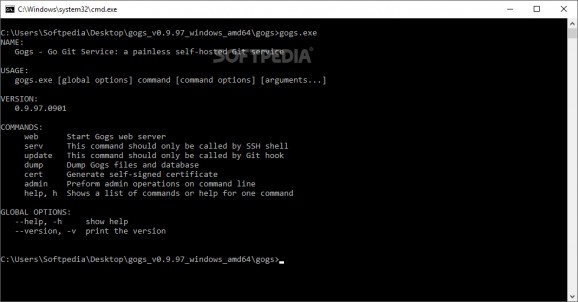Create and deploy self-hosted Git services on all the popular operating systems out there with the help of this lightweight and very efficient utility. #Git server #Git Service #Deploy Git Service #Git #Service #Server
Gogs is a versatile and lightweight piece of software that offers you one of the easiest and quickest ways to create and deploy self-hosted Git services.
Probably the first thing you should know is the fact that Gogs can perform on almost all major operating systems out there that come with support for Go, namely Windows, macOS, Linux and even ARM.
Secondly but just as interesting is the fact that Gogs does not require massive amounts of processing power, therefore, it can be run even on a Raspberry Pi.
Before you can get the most of this piece of software, you must make sure that Git for Windows is installed on your computer. This is a good time to point out that Gogs can be shipped with Docker or Vagrant.
Since we're on the subject, you should also make sure that a database is present on your computer's system. You can choose one of the two officially supported options, MySQL or PostgreSQL.
Last but not least, you should make sure that a functioning SSH server is also present. Please note that you can skip this step if you intend on using an HTTP or any built-in SSH servers.
Once this stage is taken care of, simply download the Gogs binary, unzip the package, launch a CMD instance from its home directory, run the CLI-based executable and start the Gogs web server by typing "gogs web." By default, the service is available on port 3000.
From this point onwards, you can start configuring Gogs so that it totally suits your needs. It is our opinion that it is well worth to take some time and thoroughly read the provided documentation section, on the official Gogs website.
Taking everything into consideration, Gogs is a reliable and very useful utility that allows you to independently host Git services with the least amount of effort on your behalf. Besides its straightforwardness and versatility, Gogs' moderate system resource requirements are probably the second best thing about it.
What's new in Gogs - Go Git Service 0.13.0:
- Added:
- Support using personal access token in the password field. #3866
- An unlisted option is added when create or migrate a repository. Unlisted repositories are public but not being listed for users without direct access in the UI. #5733
Gogs - Go Git Service 0.13.0
add to watchlist add to download basket send us an update REPORT- PRICE: Free
- runs on:
-
Windows 11
Windows 10 32/64 bit
Windows 8 32/64 bit
Windows 7 32/64 bit - file size:
- 26.1 MB
- filename:
- gogs_0.13.0_windows_amd64.zip
- main category:
- Programming
- developer:
- visit homepage
Bitdefender Antivirus Free
ShareX
7-Zip
IrfanView
Zoom Client
calibre
Microsoft Teams
Windows Sandbox Launcher
4k Video Downloader
Context Menu Manager
- Windows Sandbox Launcher
- 4k Video Downloader
- Context Menu Manager
- Bitdefender Antivirus Free
- ShareX
- 7-Zip
- IrfanView
- Zoom Client
- calibre
- Microsoft Teams