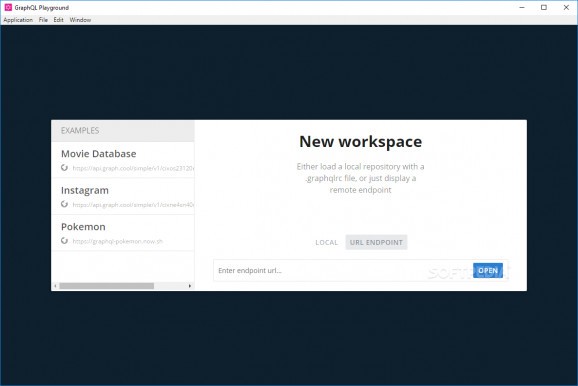Write source code in GraphQL using this clean and stylish IDE that lets you connect to local repositories or remote endpoints with ease. #GraphQL coding #GraphQL programming #IDE for GraphQL #GraphQL #IDE #Programming
Designed with the Electron framework, GraphQL Playground represents a free and open-source IDE for GraphQL, a data query language designed for APIs. It facilitates a clean and intuitive interface for loading local repositories which contain .graphql files as well as for connecting to remote endpoints and start editing code with ease.
Following a fast setup operation where there is minimal user intervention required, you come face to face with a stylish window. To get an idea of how the application works, you can open some local repositories provided by the developer.
Two vertical panes are responsible for writing the code and viewing the output. Syntax highlighting and code completion are supported by GraphQL Playground to significantly ease your task. Pressing the big play button between the two panes processes the code and sends the output to the screen.
The code can be tied up with one click on the "Prettify" button. You can also add new HTTP headers, download JSON, and generate code for your mutation (compliant with the environment or client). Connecting to multiple sessions is possible, which means that you can easily toggle multiple opened projects.
Reviewing your history of repositories can be done from the "Share" menu, where you can even mark favorite projects and use a search tool. Buttons are also available for sharing all tabs and HTTP headers.
As far as additional program settings are concerned, GraphQL Playground makes it possible to toggle developer tools, choose between dark and light mode for the interface, enable or disable VIM mode, and set the schema to reload automatically. The endpoint path can be modified from the settings menu.
We haven't encountered any compatibility issues with the latest Windows edition in our tests. Taking into account its straightforward approach, GraphQL Playground should satisfy the requirements of many users looking for a simple GraphQL IDE.
What's new in GraphQL Playground 1.8.10:
- This release was mostly focused on fixing small bugs.
- Fixes:
- #956 Thanks @lekterable fixing overflow in project sidenav
GraphQL Playground 1.8.10
add to watchlist add to download basket send us an update REPORT- PRICE: Free
- runs on:
-
Windows 10 64 bit
Windows 8 64 bit
Windows 7 64 bit - file size:
- 52.5 MB
- filename:
- graphql-playground-electron-setup-1.8.10.exe
- main category:
- Programming
- developer:
- visit homepage
Microsoft Teams
4k Video Downloader
ShareX
7-Zip
Bitdefender Antivirus Free
Zoom Client
Context Menu Manager
calibre
IrfanView
Windows Sandbox Launcher
- calibre
- IrfanView
- Windows Sandbox Launcher
- Microsoft Teams
- 4k Video Downloader
- ShareX
- 7-Zip
- Bitdefender Antivirus Free
- Zoom Client
- Context Menu Manager