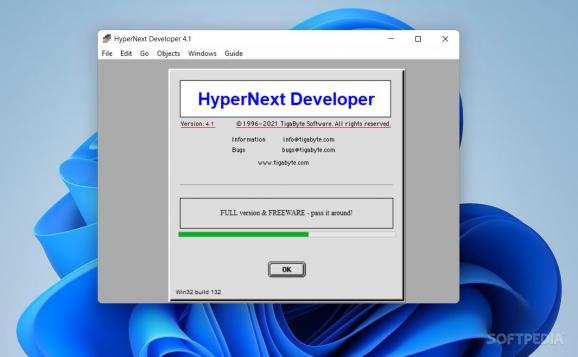Visual software creation system that includes the possibility to add plug-in to the resulting application in order to increase its functionality. #Build software #Develop software #Create software #Develop #Create #Creator
HyperNext Studio has been created as a simple alternative for starting software developers to create applications. It is a visual software creation system that consists of three components: Creator, Developer and Player.
Getting the tool on the system is a simple job that can be completed by any type of user, regardless of their computer skills. The developer informs that the suite works best if Apple’s QuickTime player is present on the system.
The Creator component present in the package allows building up the software by adding visual elements to the interface as well as creating scripts that can be associated with the objects.
The Developer module permits the building libraries or plug-ins for the Creator. These utilities are designed to provide extra functionality to the final result. Building plug-ins is not a task for the beginner user as intermediate to advanced programming skills are required for the job.
HyperNext Player is the third component in the package and its purpose is to run stacks built in the Creator. It can be accessed by simply opening the project file.
HyperNext Studio may seem a bit overwhelming at first, but the suite includes sufficient documentation to get you going.
However, at least some basic programming skills are required in order to come up with a functional application.
The bundle proposes an easier approach to building software, one that is more suitable for beginners. It also makes available information about how each component can be used; but it’s been some time since the last update and currently there are better models available.
HyperNext Studio 4.22 Build 172
add to watchlist add to download basket send us an update REPORT- PRICE: Free
- runs on:
-
Windows 11
Windows 10 32/64 bit
Windows 8 32/64 bit
Windows 7 32/64 bit
Windows Vista 32/64 bit
Windows XP 32/64 bit - file size:
- 30.4 MB
- filename:
- SetupHyperNextFull.exe
- main category:
- Programming
- developer:
- visit homepage
Zoom Client
4k Video Downloader
Bitdefender Antivirus Free
calibre
ShareX
Windows Sandbox Launcher
7-Zip
paint.net
IrfanView
Microsoft Teams
- paint.net
- IrfanView
- Microsoft Teams
- Zoom Client
- 4k Video Downloader
- Bitdefender Antivirus Free
- calibre
- ShareX
- Windows Sandbox Launcher
- 7-Zip