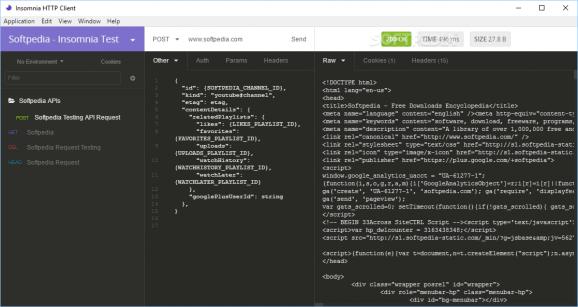Get rid of the specific nuisances behind testing, running and organizing HTTP requests and APIs with the help of this specialized, cross-platform app. #Test API #API Manager #Create API Request #API Request #Response #HTTP Request
If you have ever worked with HTTP APIs, then you probably know how difficult and time-consuming building new commands for every test case, changing API keys and working with scripts really is.
Insomnia is a hi-tech and comprehensive piece of software that provides you with all the necessary tools and a suitable environment for testing, organizing, running and debugging HTTP requests and APIs.
First thing's first, since it is cross-platform, Insomnia can be run just as smoothly and efficiently on the most popular operating systems out there, namely Windows, macOS and Linux.
The application can be quickly deployed on your computer thanks to its streamlined, generic installer that does not require much intervention from your part in order to get the job done.
Upon first launching the app, you are greeted by a black-themed, very well organized user interface that looks right at home on modern iterations of Windows. The first thing that might become evident is how well you can organize your work with the help of Insomnia.
This said, on the left side of its main window, you can create workspaces and folders, manage environments, add requests and easily import and export data. Once you have created requests, you can specify URL, payloads, headers and get detailed information about their behavior.
Thanks to its configurable timeout, support for query parameters and nunjucks templating, you can get very accurate details about the responses, as well as view the code, body, headers and cookies statuses.
Since this app is all about boosting your productivity while testing APIs and requests, you should know that you can also define API key variables globally and instantly switch between environments and sub-environments with no more than a few mouse clicks.
Viewing and managing cookie-based APIs is also something that Insomnia can help you with, as well as generate boilerplate code snippets for multiple language libraries, such as Java, Python, Swift, Go, NodeJS, just to name a few.
Taking everything into consideration, with the help of its very well-structured interface and its set of specialized features, Insomnia is a tool that will surely come in handy whenever you have to deal with HTTP APIs by improving your workflow.
What's new in Insomnia 8.6.1 Core:
- Fixes:
- WebSocket default headers are now shown as read-only in the UI (Make websocket immutable headers read-only in the UI #6872) @abluetuba
- Fixes an issue where the workspace grid is shrinking when there is an overflow. (fix(workspace-grid): grid overflow should scroll properly #6972) @gatzjames
Insomnia 8.6.1 Core / 9.0.0 Core Beta 4
add to watchlist add to download basket send us an update REPORT- runs on:
-
Windows 11
Windows 10 64 bit
Windows 8 64 bit
Windows 7 64 bit - file size:
- 153 MB
- filename:
- Insomnia.Core-8.6.1.exe
- main category:
- Programming
- developer:
- visit homepage
Bitdefender Antivirus Free
paint.net
Windows Sandbox Launcher
4k Video Downloader
Microsoft Teams
7-Zip
Zoom Client
IrfanView
calibre
ShareX
- IrfanView
- calibre
- ShareX
- Bitdefender Antivirus Free
- paint.net
- Windows Sandbox Launcher
- 4k Video Downloader
- Microsoft Teams
- 7-Zip
- Zoom Client