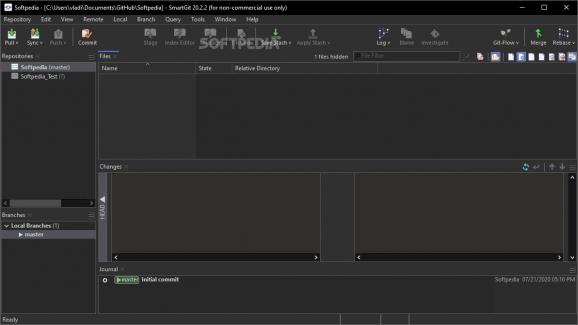An Git user interface that provides both beginners and advanced users with an intuitive method to manage their projects without using the command prompt. #Git client #Git front-end #Version manager #Git #Version #Front-end
If you are looking to grow your personal Git experience, then you need a tool that can show you every little aspect of what is being done. SmartGit is a tool designed for developers who want to manage and have full control of their source code, as it can provide details on any modifications made by anyone to any file of every project.
The idea behind the program is to provide easy access to your repositories and the server that hosts the resources. Making changes and pushing new commits can be done with minimal effort. For this purpose, the tool comes with a clean interface that enables the view of the entire project structure and files. In the eventuality that you are working on a team project, then you can consider using the comparison tool that allows you to view modifications made by others as well as work with multiple versions of the same file.
Even though you are part of a team, that does not necessarily mean that you work identically to your colleagues. This is why the tool packs numerous customization options that allow you to make all the changes you need to ensure a good workflow. Some of the aspects that can be customized include syntax coloring, toolbars, keyboard shortcuts, layouts, views or the preferences for the rebasing and merging features. On the down side, the app is not exactly built for beginners and anyone new to Git may need to dedicate some time and effort to learn the ins and outs.
SmartGit can be a valuable tool for developers who use Git versioning systems and works equally well with other providers like Bitbucket, Codebase, Azure DevOps and GitHub. Although it comes with special integration for the aforementioned clients, the app can be used just like any other Git client to manage your repositories and other hosting providers.
What's new in SmartGit 24.1 Preview 4:
- New Features, Improvements:
- Hosting Provider improvements:
- Separate configurations for "cloud" and "enterprise"
- GitHub:
SmartGit 23.1.2 / 24.1 Preview 4
add to watchlist add to download basket send us an update REPORT- portable version
- Portable SmartGit
- runs on:
-
Windows 11
Windows 10 64 bit
Windows 8 64 bit
Windows 7 64 bit - file size:
- 120 MB
- filename:
- smartgit-win-23_1_2.zip
- main category:
- Programming
- developer:
- visit homepage
IrfanView
7-Zip
Microsoft Teams
ShareX
Windows Sandbox Launcher
paint.net
4k Video Downloader
calibre
Bitdefender Antivirus Free
Zoom Client
- calibre
- Bitdefender Antivirus Free
- Zoom Client
- IrfanView
- 7-Zip
- Microsoft Teams
- ShareX
- Windows Sandbox Launcher
- paint.net
- 4k Video Downloader