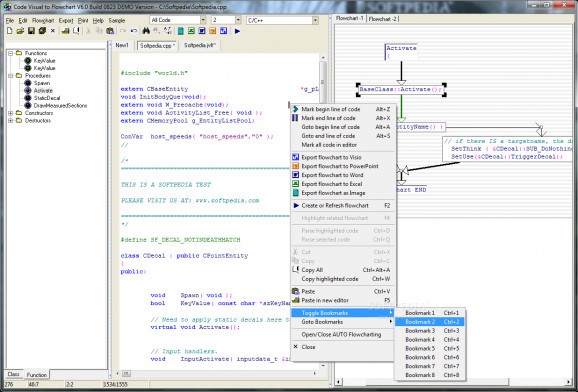Generate code flow charts that can be used to create such diagrams for source code documentation, providing support for various programming languages. #Source-code flowchart #Flowchart tool #Chart generator #Flowchart #Chart #Generate
Code Visual to Flowchart is a handy application that can generate code flowcharts, in order to help programmers document their source code, better understand algorithms and identity potential logical errors or unneeded code sections.
The application features a well-organized interface that displays the code editor and the flowchart side-by-side. The two sections are synchronized, which means that any modification you make in the source code is immediately analyzed and reflected in the generated output. Clicking on an item in the chart highlights the correspondent source code section (and viceversa), which assists you in editing complex algorithms.
Multiple programming languages are supported, including C, C++, Visual Basic, Qbasic, VBS, ASP, C#, Java, JavaScript, Delphi, PHP, Perl and more. Code Visual to Flowchart comes with an integrated function explorer and a C / C++ class browser.
The generated programming flowcharts include comments and have unlimited expand levels, which means that the maximum depth of displaying the enclosed blocks can be customized. There are two different display modes of the generated flowcharts. The first displays source code fragments in connected blocks, while the second only creates a source code structure sketch.
The result can be exported to Visio or Microsoft Office applications (Word, Excel and PowerPoint) or saved to your computer as images. The edited code can be exported to HTML or RTF format or printed directly from the program, while keeping syntax highlighting. The header and the footer can be easily customized.
The program enables you to work with multiple documents and flowcharts simultaneously and quickly switch between them.
Providing support for a variety of programming languages, Code Visual to Flowchart can parse and analyze source code in order to generate graphic code flow charts. It comes in handy for any developer who needs to understand and document their work.
Code Visual to Flowchart 6.0 Build 0823
add to watchlist add to download basket send us an update REPORT- runs on:
- Windows All
- file size:
- 1.7 MB
- filename:
- CodeVisual2FlowChart.exe
- main category:
- Programming
- developer:
- visit homepage
paint.net
calibre
Windows Sandbox Launcher
Bitdefender Antivirus Free
IrfanView
Microsoft Teams
ShareX
7-Zip
4k Video Downloader
Zoom Client
- 7-Zip
- 4k Video Downloader
- Zoom Client
- paint.net
- calibre
- Windows Sandbox Launcher
- Bitdefender Antivirus Free
- IrfanView
- Microsoft Teams
- ShareX