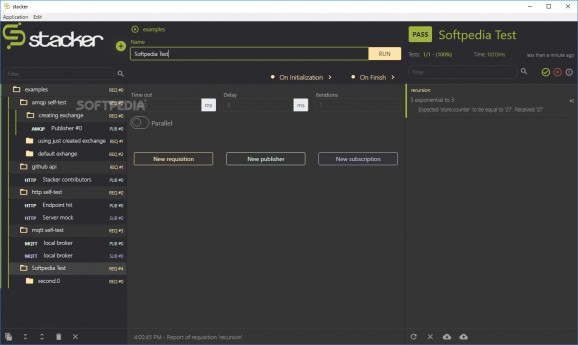Get rid of all the pains usually associated with testing multi protocol flows with the help of this useful GUI client for Enqueuer. #Enqueuer Client #Multi-protocol Tester #Test Protocol #Enqueuer #Tester #Protocol
Stacker is a modern-looking and smooth-running multi-protocol client testing software. In actual fact, it’s a Vue.js and Electron-based GUI client for the Enqueuer service that handles multi-protocol tests.
It was created to make the lives of all those who struggle with testing multi-protocol flows a bit easier. The main reason why Stacker might and should capture the attention of users is its user-friendliness. It’s designed in such a way to it appeals to both developers and non-developers, and, better yet, it comes with support for multiple protocols straight out of the box.
It comes with support for HTTP, AMQP, MQTT, and custom, user-defined ones (WIP). Another big reason why Stacker is very useful is related to how it handles assertions. With its help, users can check to see whether each flowing by message matches what is expected. In short, it helps them check to see if what is sent is sent to where it should, if it contains all the required elements, and if the sending process is faster than the threshold.
Other noteworthy features include chainable message flows, built in assertion library to verify response data, built-in CLI, and support for third party plugins.
Not to say that Stacker is a tool specifically designed for beginners, but or what it is, it boasts a very user-friendly, dark-themed GUI. What’s more, new users can get accustomed with the app’s ins and outs thanks to a few provided sample tests. The app provides them with various options when it comes to creating new requisitions, or adding new publishers, and new subscriptions.
Users can import already existing requisitions by clicking the plus-shaped button from the top-left corner of the main window, as well as import or save responses from the tests.
Stacker is a very versatile and efficient programming tool. It allows a broad spectrum of users to perform relevant multi-protocol testing thanks to its plethora of features and its very user-friendly nature.
What's new in Stacker 0.2.0 Beta:
- First commit after carabina merge
Stacker 0.2.0 Beta
add to watchlist add to download basket send us an update REPORT- PRICE: Free
- runs on:
- Windows 10 32/64 bit
- file size:
- 42.9 MB
- filename:
- stacker.Setup.0.2.0.exe.zip
- main category:
- Programming
- developer:
- visit homepage
4k Video Downloader
paint.net
IrfanView
calibre
ShareX
Windows Sandbox Launcher
Bitdefender Antivirus Free
Zoom Client
7-Zip
Microsoft Teams
- Zoom Client
- 7-Zip
- Microsoft Teams
- 4k Video Downloader
- paint.net
- IrfanView
- calibre
- ShareX
- Windows Sandbox Launcher
- Bitdefender Antivirus Free