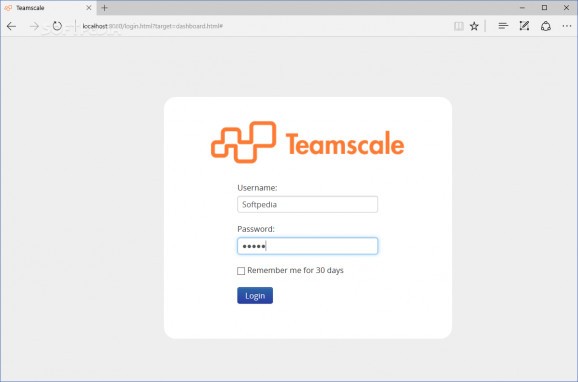Analyze, monitor and improve the quality of code with the help of this feature-packed and useful piece of software that comes with support for some of the most popular programming languages. #Code Analyzer #Code Analysis #Improve Code #Analyzer #Improve #Programming
Teamscale is a feature-rich and sophisticated piece of software designed from the ground up for one thing: to improve the quality of your code.
It does so with the help of its specialized tools that point out where the quality of the code is not up to par by revealing redundant parts, unwanted dependencies, and potential programming errors, as well as by offering very good integration with some of the best analysis tools and IDEs out there, for a broad range of programming languages.
In order to get started with, you will first need to request a valid trial or a full license file, sent to you via email. This said, before anything make sure that you place the 'teamscale.license' file directly into the teamscale directory, within the original package.
Considering that Java is already present on your computer's system, you can start Teamscale by double-clicking the Teamscale.bat executable file. You should be greeted by a command-line window that notifies you that the service has started and the default port number.
Next, open your web browser, type in the following address "http://localhost:8080" and log in using your official credentials or the generic 'admin/admin' for both username and password, for evaluation purposes.
Once logged in, you are greeted by a utility's streamlined interface that makes it very simple for you to access almost all the main features directly from the top toolbar.
Evidently, to get started, you are required to create a new project by choosing a name, an analysis profile, a template for the initial dashboard and by adding information about a source code repository and an issue tracker.
Getting into some of the more complex features, you should know that, if configured correctly, Teamscale automatically finds duplicate pieces of code and can help you compare the dependencies with the intended platform. The tool is also quite useful when it comes to helping you fully document your code.
Probably even more important is the fact that the application can help you detect clones, and long methods on a very wide variety of programming languages such as: C++, Java, JavaScript, Delphi, Fortran, Ada, ABAP, Magik, Matlab, PL/SQL, Python, just to mane a few.
When it comes to versioning control, it is safe to say that the app has all the basis covered with support for Subversion, Git and Team Foundation Server, it reads the code directly from the repository. This is a good time to point out its issue tracking capabilities that really shine light on link commits and change requests and can also integrate with Jira, Bugzilla and Redmine.
Taking everything into consideration, Teamscale is an efficient, goal-oriented and well-rounded application that can analyze the quality of your code for a multitude of programming languages and integrates with some of your favorite IDEs while remaining manageable and relatively accessible, thanks to its user-friendly interface.
What's new in Teamscale 9.6.0:
- Starting this release, whenever a new version of Teamscale is deployed, the user gets notified about new features shipped with that version. Thereby, users learn about the newly released features as soon as they're available on their Teamscale instances, and they can make the most of what Teamscale has to offer.
Teamscale 9.6.0
add to watchlist add to download basket send us an update REPORT- runs on:
-
Windows 11
Windows 10 32/64 bit
Windows 8 32/64 bit
Windows 7 32/64 bit - file size:
- 337 MB
- filename:
- teamscale-v9.6.0.zip
- main category:
- Programming
- developer:
- visit homepage
7-Zip
4k Video Downloader
Bitdefender Antivirus Free
Context Menu Manager
Zoom Client
Windows Sandbox Launcher
IrfanView
calibre
ShareX
Microsoft Teams
- calibre
- ShareX
- Microsoft Teams
- 7-Zip
- 4k Video Downloader
- Bitdefender Antivirus Free
- Context Menu Manager
- Zoom Client
- Windows Sandbox Launcher
- IrfanView