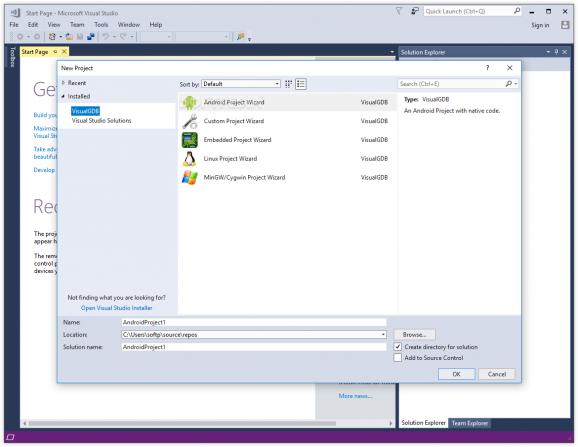Visual Studio extension that seamlessly integrates GCC, GDB and GNU Make, allowing you to create Linux projects and providing support for Embedded and Android programs. #GNU debugger #GNU Make #Visual Studio extension #GNU #Debugger #Debug
VisualGDB seamlessly integrates with Visual Studio, allowing the development of Linux applications in C/C++ and Android or Embedded projects. It is compatible with all the editions of Microsoft's IDE.
VisualGDB can import projects that already use GNU Make, QMake, or CMake, enabling you to take advantage of the powerful Clang IntelliSense engine to work efficiently. It allows the quick creation of implementations for new methods and interfaces and comes with error corrections, macros support, and more.
Featuring advanced CMake integration, VisualGDB makes it possible for you to edit Makefiles, manage targets, and handle QMake sources. To make your job easier, it automatically installs cross-compilers for Linux (GCC) and debugging tools (OpenOCD, GDB), so you don't have to worry about anything else but your project. Both local and remote SSH-based debugging is possible, and automation tools are at your disposal for fast development. As for the compiler, configuring it is easy, as VisualGDB is the one that takes care of the compiler flags and the linker scripts.
VisualGDB also features advanced profiling tools, making it possible for you to evaluate the performance of your programs. Dynamic analysis allows you to monitor the behavior of the program as it runs and collect data to compare it with future performance evaluations.
One of the most important advantages of VisualGDB is that it comes with a feature set and options that enable you to focus on your code, rather than taking the time to install and configure everything. Once you go through the project creation wizard, you can simply start working, without worrying about toolchains or settings.
System requirements
Limitations in the unregistered version
- 30 days trial
What's new in VisualGDB 6.0:
- Added support for Software Tracing of embedded projects
- Added manual scale selection to Live Watch
- Added support for tagging USB JTAG debuggers
- Added support for selecting specific Keil pack versions
VisualGDB 6.0
add to watchlist add to download basket send us an update REPORT- runs on:
-
Windows 11
Windows 10 32/64 bit
Windows 2003
Windows 8 32/64 bit
Windows 7 32/64 bit
Windows Vista 32/64 bit
Windows XP 32/64 bit - file size:
- 63.7 MB
- filename:
- VisualGDB-6.0-trial.msi
- main category:
- Programming
- developer:
- visit homepage
7-Zip
4k Video Downloader
Bitdefender Antivirus Free
ShareX
Microsoft Teams
Windows Sandbox Launcher
paint.net
IrfanView
calibre
Zoom Client
- IrfanView
- calibre
- Zoom Client
- 7-Zip
- 4k Video Downloader
- Bitdefender Antivirus Free
- ShareX
- Microsoft Teams
- Windows Sandbox Launcher
- paint.net