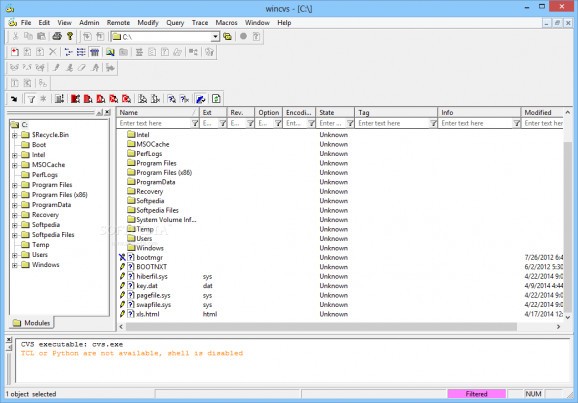A graphical user interface for CVS with all the features needed in administering any task that has to be carried out when creating or testing new software apps. #Develop app #Develop application #Test software #GUI #Customize #Customizer
Managing software development projects is not an easy job for anyone, but there are many tools that can help in various aspects of this task. For instance, there's the well-known version control system called CVS (which stands for 'Concurrent Version System'), with its GUI versions, like WinCvs.
The complexity of this software solution may be less evident at first glance, thanks to the well thought layout which keeps all the functions neatly organized and readily available. Prepared for shell integration, WinCvs needs Python or TCL to be present on the system in order to have this feature active.
The context menu that appears when right-clicking an item from the modules or files area can be modified, so it can receive more commands or leave out unnecessary ones. Also, the position of each context menu item can be set just as easily, from the same configuration area.
The range of functions supported by WinCvs is quite broad and it includes numerous filters for tracking changes in files, directories and subfolders, graphical representations of file revision history and many more.
Editing data can be done on the spot or the selected code can be exported in a dedicated editor, while there is the possibility of creating and managing macros, which can automate many tasks and thus make them easier to carry out.
The support for remote operations means that new repositories can be created, modules are ready for importing with one click, while tags and branches can be administered equally easily.
On the whole, WinCvs is certainly well equipped for any task users can throw at it and it seems to be one of the best GUIs for performing any job related to the Concurrent Version System.
What's new in WinCvs 2.1.1.1:
- Update version info for new release
- CBrowseFileView::DisableCommon: Properly detect "up one" file item (fix problem with command availability for first file in flat view)
WinCvs 2.1.1.1
add to watchlist add to download basket send us an update REPORT- runs on:
- Windows All
- file size:
- 3.5 MB
- filename:
- WinCvs2_1_1.zip
- main category:
- Programming
- developer:
- visit homepage
paint.net
Bitdefender Antivirus Free
Windows Sandbox Launcher
IrfanView
Microsoft Teams
7-Zip
Zoom Client
4k Video Downloader
ShareX
calibre
- 4k Video Downloader
- ShareX
- calibre
- paint.net
- Bitdefender Antivirus Free
- Windows Sandbox Launcher
- IrfanView
- Microsoft Teams
- 7-Zip
- Zoom Client