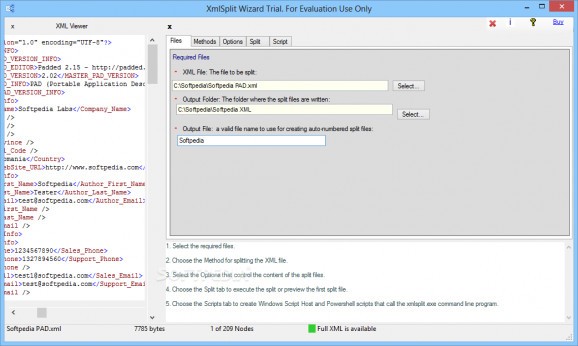A lightweight and reliable application helps users split large XML files into smaller chunks which can be handled easier or sent via email. #XML splitter #Split XML #XML cutter #Splitter #Split #XML
Many XML files contain a lot of tags, and are usually to big to send via email. Instead of manually creating more XML files by splitting the large one, you could use an application that does this for you.
XmlSplit is a handy program that allows you to split a large XML file into several smaller ones with ease.
The application is composed of two main controllers. The first one is called Split Wizard and its basically the interface of the program, allowing you to select the file you need to split. You can also select one of the splitting methods provided, depending on your needs.
The second one is the actual file splitting tool, acting as the backbone of the overall application. Split Wizard, using the Command Prompt XmlSplit utility, form the overall application.
The program features several splitting methods, each one with its specific purpose. You can simply split your XML to specified size chunks, or you can split it after a certain number of elements or tags.
Whenever the name of an element or specified attribute changes, you can create split points.
A handy splitting method consists in chunk creation whenever namespace changes, useful to split multiple nested XML classes. In case your XML file has syntax errors, the application will stop splitting it and report that mistake.
You can split files whenever the program encounters a specific comment or CDATA element. The application maintains your XML schema validity, as well as class depth hierarchy, thanks to its powerful processing engine.
XmlSplit helps you create smaller, yet valid blocks of XML code from a large file, without losing depth hierarchy and schema structure.
What's new in XmlSplit 3.2.1.1:
- Resolved an issue in two of the Miscellaneous split methods: Split when attribute value changes and split when namespace changes. Prefixed namespaces that were declared in the root element and user did not include them in the Options tab textbox for the root element resulted in split files that are not well-formed XML because they contained undeclared namespaces. The Options tab now autofills the root element textbox if it is left empty and also includes a tooltip that the root element may be dragdropped from the XML Viewer. The help file was updated to include this information.
- Fixed bug in XML Viewer that impacted the licensed version only. An attempt to collapse an element in the treeview where the element has a large number of child nodes sometimes failed with the message "Unable to collapse."
XmlSplit 3.2.1.1
add to watchlist add to download basket send us an update REPORT- runs on:
-
Windows 11
Windows 10 32/64 bit
Windows 8 32/64 bit
Windows 7 32/64 bit
Windows Vista 32/64 bit
Windows XP 32/64 bit
Windows 2K - file size:
- 579 KB
- filename:
- XmlSplit Trial Setup.zip
- main category:
- Programming
- developer:
- visit homepage
ShareX
Microsoft Teams
paint.net
Zoom Client
7-Zip
4k Video Downloader
calibre
Bitdefender Antivirus Free
IrfanView
Windows Sandbox Launcher
- Bitdefender Antivirus Free
- IrfanView
- Windows Sandbox Launcher
- ShareX
- Microsoft Teams
- paint.net
- Zoom Client
- 7-Zip
- 4k Video Downloader
- calibre