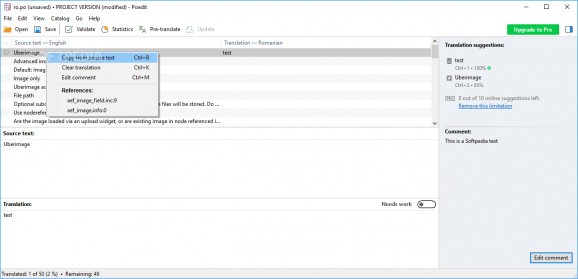Clean program that enables you to create a new translation based on templates WordPress themes, as well as edit and validate them. #Catalog editor #Edit catalog #Gettext catalog #Catalog #Editor #Edit
Poedit is a cross-platform software application that can be used in order to help individuals translate text from one language to another, edit or validate documents.
Once you are done with the quick and uneventful installation process, you come face to face with a clean and simple UI. It is comprised of a menu bar, several shortcut buttons, and a few panels to help you view source text, translation and notes.
It becomes clear that anybody can work with it with great ease, including people with little or no previous experience in the IT world.
This software tool enables you to import PO and POT formats, while export is possible as a PO or HTML file. Aside from that, you should know you can input your name, project and e-mail address, change the UI language and character set, and use default rules for plural forms or a custom expression.
The main window enables you to view the source text and translation side-by-side, a feature which is going to greatly enhance ease of use. Moreover, there are also some boxes, which can be used in order to input or edit text, as well as notes for other translators. You can clear an entire translation, copy from source, flag translation as fuzzy, show references and use a search function.
It is also possible to update from a POT file, or fill missing translation from TM (translation memory), set bookmarks and manage them, display quotes, entry IDs, notes for translators and sort items by file order, source and translation.
Poedit is an efficient piece of software when it comes to editing gettext catalogs. It encompasses comprehensive Help contents, a user-friendly interface, good response time and it does not burden the computer’s performance, as CPU and memory usage is minimal.
What's new in Poedit 3.4.2 Build 6902:
- Compatibility fixes for wxWidgets 3.2 and latest ICU versions.
- Updated bundled GNU gettext to 0.22.3.
- Assorted UI improvements/fixes.
Poedit 3.4.2 Build 6902
add to watchlist add to download basket send us an update REPORT- runs on:
-
Windows 11
Windows 10 32/64 bit
Windows 8 32/64 bit
Windows 7 32/64 bit - file size:
- 18.9 MB
- filename:
- Poedit-3.4.2-setup.exe
- main category:
- Programming
- developer:
- visit homepage
Zoom Client
paint.net
7-Zip
Bitdefender Antivirus Free
IrfanView
4k Video Downloader
Windows Sandbox Launcher
ShareX
Microsoft Teams
calibre
- ShareX
- Microsoft Teams
- calibre
- Zoom Client
- paint.net
- 7-Zip
- Bitdefender Antivirus Free
- IrfanView
- 4k Video Downloader
- Windows Sandbox Launcher