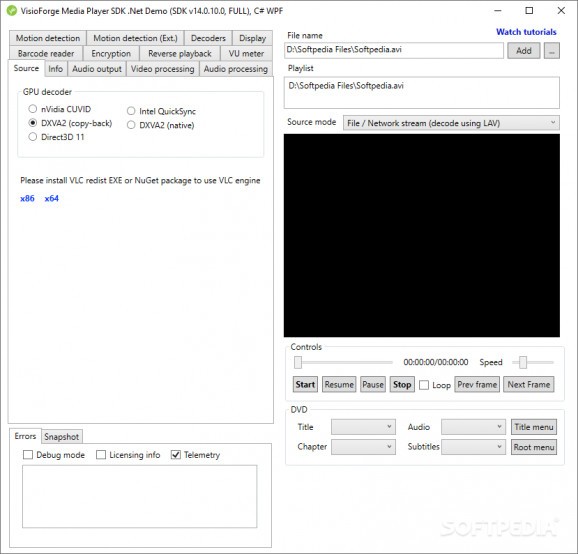Quickly integrate video/audio rendering, decoding and enhancing functions into your developing applications, with this set of libraries. #Video player SDK #Audio player SDK #Video playback #Player #SDK #Playback
VisioForge Media Player SDK .NET is a comprehensive set of libraries that you can integrate with your applications and generate powerful media players.
The tool also allows you to easily generate functions for adjusting video and audio parameters.
The utility allows you to integrate a multitude of additional functions in your applications. For instance you can add support for a playlist, as well as for reading and playing the contents of a video/audio DVD.
Several multimedia decoders are also available, such as DirectShow, VLC, FFMPEG tools.
Moreover, you can add support for rendering video/audio from external sources via HTTP/RTSP/RTMP protocols or play encrypted files, with the help of the available decoding algorithms.
The utility also includes debugging functions, which you can activate or deactivate at any time.
Moreover, you can easily create a stand alone media player, dedicated to rendering videos and audio files, as well as create a media editing tool with video/audio preview features.
You may apply encryption keys to the source files, as well as adjust the audio parameters.
With the help of this library, your applications can read and differentiate separate audio streams and render the output using one of the several modes. For instance, you can choose between DirectSound devices, WaveOut, headphones or speakers.
VisioForge Media Player SDK .NET also allows you to create support for the multi-screens display, adding video filters and OSD audio layers.
The tool supports integrating LAV filters, AForge.NET attributes, for motion detection, Chroma key capabilities or other third party filters.
Video splitting and decoder functions can also be generated with ease. You may also insert the library into motion detection programs, barcode readers or video encryption software.
Capturing screenshots is also supported. VisioForge Media Player SDK .NET comes with several samples and a reliable documentation that can help you get started with app development.
System requirements
Limitations in the unregistered version
- Subscription will give you the following benefits:
- Unlimited usage
- No annoying reminding message
- Free minor and major upgrades
- Priority support and fixes
- You can use product without updates even if subscription is over
VisioForge Media Player SDK .NET 15.9.5.0
add to watchlist add to download basket send us an update REPORT- runs on:
-
Windows 11
Windows Server 2022
Windows Server 2019
Windows Server 2016
Windows 10 32/64 bit
Windows Server 2012 R2
Windows Server 2012
Windows 2008 R2
Windows 2008 32/64 bit
Windows 2003
Windows 8 32/64 bit
Windows 7 32/64 bit
Windows Vista 32/64 bit - file size:
- 163 MB
- filename:
- visioforge_sdks_installer_dotnet_setup.exe
- main category:
- Programming
- developer:
- visit homepage
ShareX
calibre
Context Menu Manager
Windows Sandbox Launcher
IrfanView
Zoom Client
Microsoft Teams
7-Zip
Bitdefender Antivirus Free
4k Video Downloader
- 7-Zip
- Bitdefender Antivirus Free
- 4k Video Downloader
- ShareX
- calibre
- Context Menu Manager
- Windows Sandbox Launcher
- IrfanView
- Zoom Client
- Microsoft Teams