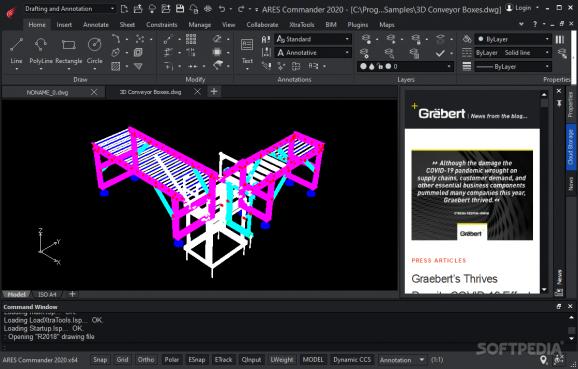Create and edit your own CAD models making modifications directly and with no further processing with this powerful and comprehensive software. #3D modelling #3D draft #CAD designer #Render #Mesh #Draw
Whether you want to build a shed in the backyard or you are planning to renovate your house, you cannot achieve anything durable or reliable without a solid plan.
ARES Commander is a DWG-compatible application that enables you to create and edit 3D models and CAD drawings or sketches.
While it looks relatively plain at first sight, it is necessary to mention that the interface allows you to select between 3 view styles, which you can swap according to your needs and preferences.
In case you want to create a model from scratch, then you can select the Drafting an Annotations, whereas the Classic Default would be more suitable for editing or enhancing existing drawing for instance.
In spite of the numerous features available, you should know that they are well-organized in the menus and toolbars based on categories, so you do not waste too much time navigating through the app.
Irrespective of whether you select 3D modeling, Classic Default or Drafting and Annotations, you can notice a plethora of editing and drawing tools as well as additional panels opening with new options according to the function you access.
More precisely, you can use basic geometric shapes and use tools such as arcs, circles, rings, masks, blocks, clouds, etc. to create the foundation of a building plan, for instance. Moreover, you can add the dynamic and dimensional constraints that you are facing with this new construction.
On a side note, as you can figure it out from the system requirements, the application requires a well-equipped computer to work properly and have a good responsiveness.
Given the extensive range of drawing and editing options, some users would argue that creating a great CAD model is only limited by your imagination. With a little patience on your behalf and a rich imagination, ARES Commander can help you achieve any sophisticated 3D model or CAD plan you have in mind.
Download Hubs
ARES Commander is part of these download collections: 3D Meshes Managers
What's new in ARES Commander 2025 Build 25.0.1.1225 SP 0:
- Main enhancements:
- Take over editing session - In the realm of daily collaborative work, it's quite common and often desirable to have multiple users accessing the same drawing within a cloud environment. Providing a mechanism for requesting permission to edit a file when another user already has editing rights can greatly enhance user productivity and simplify their work processes.
ARES Commander 2025 Build 25.0.1.1225 SP 0
add to watchlist add to download basket send us an update REPORT- runs on:
-
Windows 11
Windows 10 64 bit - file size:
- 739 MB
- main category:
- Science / CAD
- developer:
- visit homepage
Microsoft Teams
IrfanView
Context Menu Manager
Zoom Client
ShareX
Windows Sandbox Launcher
4k Video Downloader
7-Zip
calibre
Bitdefender Antivirus Free
- 7-Zip
- calibre
- Bitdefender Antivirus Free
- Microsoft Teams
- IrfanView
- Context Menu Manager
- Zoom Client
- ShareX
- Windows Sandbox Launcher
- 4k Video Downloader