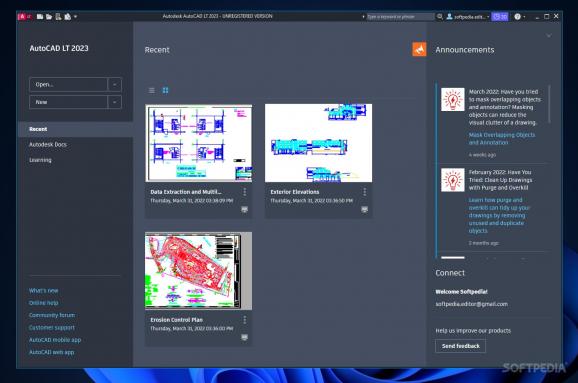A professional 2D drawing tool designed specifically for users who need a powerful and reliable drafting and detailing application. #CAD Designer #Design Model #DWG Designer #2D drawing #Draft #AutoCAD
There are a lot of applications that you can rely on when it comes to your CAD (computer-aided design) projects, so as to help you ensure your measurements, layouts or layers are accurate and reliable. AutoCAD LT is such a software solution, particularly created for drafters and designers who want to provide their customers with high-standard products.
The main difference between the lite and normal version is that AutoCAD LT doesn't have 3D modeling and visualization features.
The graphical interface might seem somewhat overwhelming, but since the app is not addressed at novices, experts will surely find their way around the numerous menus, sections and buttons within minutes.
AutoCAD LT is a 2D drafting solution that requires a powerful computer running one of the latest Windows operating systems, the newer, the better.
Due to this application, you can create projects from scratch, by adding lines, circles, arcs, polylines, shapes and other types of objects you may need, then stretch, move, rotate, mirror, scale or arrange them as you see fit. Multiple types of measurement units are supported, so you can adjust them according to your client’s preferences.
You can also enhance an existing CAD project by inserting new objects, attaching, clipping or adding hyperlinks, as well as modify the layout and preview the changes in real-time.
When you finish working on your design, you can export it to DWF, PDF or DGN, then share it with your colleagues or customers. You can also print the file without needing to leave AutoCAD LT and access a third-party app.
AutoCAD LT can be of great use when it comes to managing, improving, editing or sharing your CAD projects, especially as you want to make sure your clients are satisfied with the outcome. If you require more advanced functions, you can try AutoCAD, otherwise you can purchase a license for AutoCAD LT and enjoy its functions for as long as you need.
What's new in AutoCAD LT 2024:
- Trace:
- Safely review and add feedback directly to a DWG™ file without altering the existing drawing
AutoCAD LT 2024
add to watchlist add to download basket send us an update REPORT- runs on:
-
Windows 11
Windows 10 64 bit - file size:
- 10.8 MB
- main category:
- Science / CAD
- developer:
- visit homepage
paint.net
Zoom Client
Bitdefender Antivirus Free
7-Zip
Microsoft Teams
IrfanView
Windows Sandbox Launcher
calibre
4k Video Downloader
ShareX
- calibre
- 4k Video Downloader
- ShareX
- paint.net
- Zoom Client
- Bitdefender Antivirus Free
- 7-Zip
- Microsoft Teams
- IrfanView
- Windows Sandbox Launcher