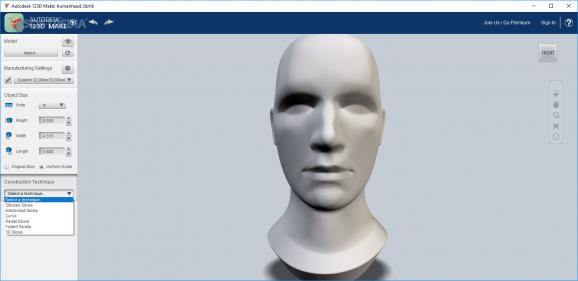A compact application that comes bundled with useful construction techniques (e.g. slacked or interlocked slices, curves, radial slices) for helping users enhance their 3D objects. #Design Creator #Edit Object #Modify Object #Design #Texture #Designer
Autodesk 123D Make is a professional software application designed to help users manipulate and optimize 3D models by applying several adjustments.
Although it comes bundled with many dedicated parameters, it boasts a clean and intuitive layout that lets you to upload STL and OBJ files from the computer.
What’s more, you are allowed to rotate the object to different angles in a 3D working environment, and select the object size, material, and thickness.
The program lets you choose between a variety of construction techniques (e.g. select and drag individual slices and drop them to any area of the workspace), which come packed with several dedicated parameters of their own.
The tools that come to support almost every construction technique (e.g. slacked or interlocked slices, curves, radial slices) are easy to use and suited especially for professionals, as they let them perform advanced operations.
Other important characteristics bundled in this app are represented by the possibility to automatically generate 2D vector cut patterns, change the camera view using your mouse, and print your 3D models or only 2D parts.
One of the top features bundled into Autodesk 123D Make is a smart system that helps users identify and analyze possible errors that may appear throughout the entire optimization process (e.g. unconnected pieces, parts too large for materials).
During our testing we have noticed that the utility provides excellent image quality, carries out a task quickly, and no errors showed up throughout the entire process.
As a conclusion, Autodesk 123D Make proves to be a reliable application that bundles useful functions. The feature pack is quite solid and, given its ease of use, the software application could become one of the first choices for beginners and professionals alike.
What's new in Autodesk 123D Make 1.6.0:
- New Slice Direction manipulators with more control for Interlocked, Curved, and Radial construction techniques.
- New option to output nested slices to save material for lasercutting and CNC projects.
- Print directly to your installed system printer or laser cutter.
- Other bug fixes and improvements from customer feedback.
Autodesk 123D Make 1.6.0
add to watchlist add to download basket send us an update REPORT- runs on:
-
Windows 10 32/64 bit
Windows 8 32/64 bit
Windows 7 32/64 bit - file size:
- 81.1 MB
- filename:
- Autodesk_123D_Make_1.6.0_WIN.exe
- main category:
- Science / CAD
- developer:
- visit homepage
Microsoft Teams
paint.net
Zoom Client
4k Video Downloader
calibre
Bitdefender Antivirus Free
ShareX
7-Zip
IrfanView
Windows Sandbox Launcher
- 7-Zip
- IrfanView
- Windows Sandbox Launcher
- Microsoft Teams
- paint.net
- Zoom Client
- 4k Video Downloader
- calibre
- Bitdefender Antivirus Free
- ShareX