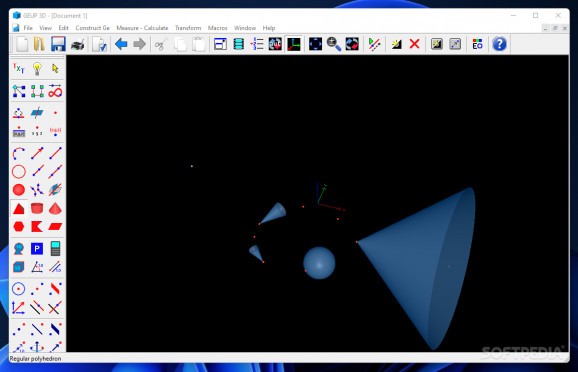Generate 3D geometrical figures and perform various mathematical calculation with the aid of this interactive and straightforward application. #Interactive geometry #Geometric transformations #Visualize figures #Geometry #Draw #Visualization
Tri-dimensional geometry has always been a challenge as it is impossible to view how the model will appear. Computers and specialized software make it easy to generate and observe the objects. GEUP 3D is a software application designed to help users apply their geometrical knowledge in an interactive way.
The application is quick to install and can run on most modern operating systems. It requires minimal resources to run efficiently. The interface is well organized, and the most important features can be accessed straight from the main window.
Users can generate various geometrical figures by clicking on the appropriate icon and setting two points of interest. The size of the objects can be modified by dragging singular points, and the viewing angle can be changed by rotating the central axis.
The program offers various tools that make it ideal for learning geometry in an interactive way. The software can be used to generate step-by-step animations of the entire project or automatically rotate the whole construction to observe it better. There are sufficient features to keep beginners and experts content.
Unfortunately, the application has a few drawbacks. The system by which users generate a new object is a bit tricky as the points cannot always be created on the first go. Zooming is another issue since it is bound to mouse movement rather than a key.
To sum it up, GEUP 3D is an application that can appeal to a variety of users. Whether it is for personal, educational or professional use, the program can be employed to generate geometrical figures and perform a selection of mathematical calculations. However, the interface is not appealing and the aforementioned drawbacks are the only things preventing this software to be top-notch. The application can be bought for a reasonable price, placing it in the mid-range for this segment.
GEUP 3D 9.0.1.1
add to watchlist add to download basket send us an update REPORT- runs on:
-
Windows 11
Windows 10 32/64 bit
Windows 8 32/64 bit
Windows 7 32/64 bit
Windows Vista 32/64 bit
Windows XP 32/64 bit
Windows 2K - file size:
- 3.3 MB
- filename:
- geup3d9i.exe
- main category:
- Science / CAD
- developer:
- visit homepage
Zoom Client
4k Video Downloader
Context Menu Manager
Bitdefender Antivirus Free
ShareX
IrfanView
Windows Sandbox Launcher
calibre
Microsoft Teams
7-Zip
- calibre
- Microsoft Teams
- 7-Zip
- Zoom Client
- 4k Video Downloader
- Context Menu Manager
- Bitdefender Antivirus Free
- ShareX
- IrfanView
- Windows Sandbox Launcher