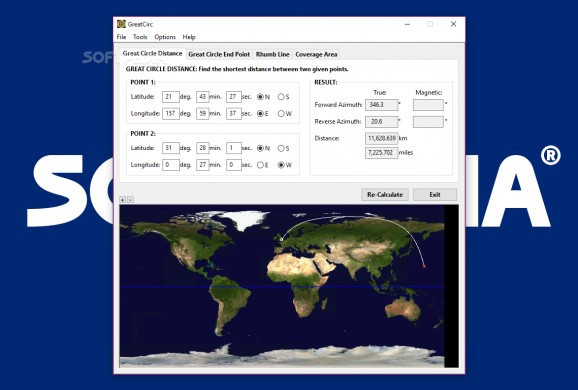An application that uses the standard ellipsoid Earth model found in GPS receivers and it allows you to calculate the distances between two points on Earth with great accuracy. #Distance Calculator #Measure Distance #Coverage Area #Calculate #Globe #Distance
GreatCirc is a software application that can be used in order to find out the distance between two points or cities on the Globe, as well as view the world map.
The installation process does not offer to download any kind of products that are not actually necessary for the program to fully function, and it is over in a jiffy. Once you complete it, you come by what seems to be a pretty overwhelming interface, as it contains a lot of information, yet it is quite well-organized, presenting a menu bar, a few tabs and an interactive world map.
Help contents are provided, thus ensuring that both beginners and highly experienced people can find their way around it, without experiencing any kind of issues.
This software tool enables you to find out the shortest distance between two given points or cities, the end point, given start, direction and distance details, as well as the distance between two specified points along a line of constant bearing. It is also possible to find a circular coverage area, given a central start point and the radius.
It is important to understand that all these calculations are made taking into consideration the Earth’s shape and you can select the points by simply clicking on the world map provided in the main window. In addition to that, the latitude and longitude coordinates of each point are immediately detected and displayed, while the results are displayed in miles and kilometers.
It is possible to calculate the distances between two major cities, by selecting them from a huge built-in list, the shape of the Earth can be changed from a WGS84 ellipsoid to a spherical Earth, and show or hide the latitude and longitude grid.
With an intuitive interface, good response time, minimal usage of CPU and memory and comprehensive Help contents, GreatCirc proves to be a pretty efficient and reliable piece of software, when it comes to making calculations on the Earth surface.
What's new in GreatCirc 3.9:
- Fix bug in About dialog if registered user name includes non-English characters.
- Fix bugs relating to missing config files for new installs.
- Updated code libraries to latest versions.
GreatCirc 3.9
add to watchlist add to download basket send us an update REPORT- runs on:
-
Windows 11
Windows 10 32/64 bit
Windows 8 32/64 bit
Windows 7 32/64 bit - file size:
- 5.8 MB
- filename:
- GreatCircInstall3_9-win32.exe
- main category:
- Science / CAD
- developer:
- visit homepage
Zoom Client
7-Zip
calibre
ShareX
IrfanView
paint.net
Bitdefender Antivirus Free
4k Video Downloader
Windows Sandbox Launcher
Microsoft Teams
- 4k Video Downloader
- Windows Sandbox Launcher
- Microsoft Teams
- Zoom Client
- 7-Zip
- calibre
- ShareX
- IrfanView
- paint.net
- Bitdefender Antivirus Free