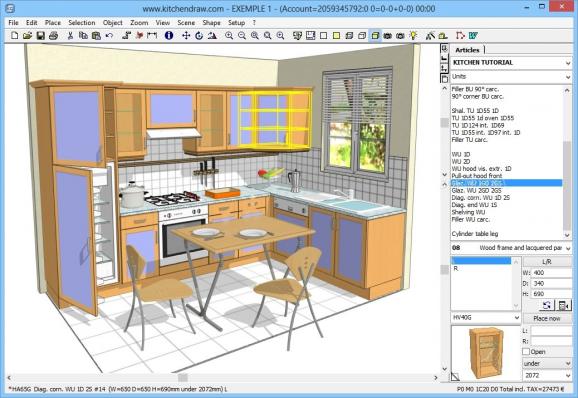An advanced tool that enables you to design detailed models of rooms just by selecting items from libraries and dragging them into the project area. #Design room layout #Create kitchen blueprint #Create room plan #Blueprint #Elevation #Perspective
KitchenDraw is a professional software application whose purpose is to help you generate floor plans, elevations, cutting lists, estimations, and other useful data related to kitchen and bathroom design.
The layout may seem a bit overwhelming at a first glance but this is only because the tool comes packed with many dedicated parameters.
As soon as you run the application, it automatically starts downloading an online catalog. Plus, you may download additional catalogs (which may refer to the manufacturer, generic data, or decoration) from the official website of the tool.
KitchenDraw gives you the possibility to place a sequence of walls, lay tiles, and define purchase and selling prices, prices used in the generic catalog, as well as initial selling prices of articles. What’s more, you are allowed to alter the selling princes and grant rebates, and build up cutting lists and bills of material.
All of the aforementioned functions are backed up by many handy dedicated parameters for helping you tweak the entire process in detail. You are allowed to enter the length of the wall, use an automatic tile laying mode, calculate different kinds of margins using various formulae, create a supplier, assign a catalog to the supplier, as well as print the tables of cutting lists and of bills of material.
Using this software you can make the planning for a single room or whole store, embed rounded walls, supports, gables, and other handy elements, apply textures on the walls, and choose between different door and window styles.
What’s more, you can use the “drag and drop” support for moving items to the desired position in the workspace, mix up objects from different catalogs, automatically place linear objects (e.g. cornices, light pelmets), insert text and arrows, and import images (WMF, BMP, JPG).
Objects can be rotated to different angles, and you can modify the attributes of the objects (e.g. size, model), switch between different viewing modes (e.g. top view, elevation, perspective, pricing, cutting lists), activate the 3D viewing mode, zoom in or out, as well as export data to BMP, JPG, WMF, DXF (2D for backgrounds), and TXT (item list, management data) file format.
KitchenDraw comprises a large collection of advanced features for helping you design detailed models of rooms with the aid of catalogs. On the downside, the layout is not quite intuitive and you need to take some time and experiment with the built-in parameters for making the most out of this application.
KitchenDraw 6.5
add to watchlist add to download basket send us an update REPORT- runs on:
-
Windows 8 32/64 bit
Windows 7 32/64 bit
Windows Vista 32/64 bit
Windows XP 32/64 bit - file size:
- 23.7 MB
- filename:
- Kd65.exe
- main category:
- Science / CAD
- developer:
- visit homepage
Zoom Client
Bitdefender Antivirus Free
Microsoft Teams
ShareX
7-Zip
Windows Sandbox Launcher
Context Menu Manager
calibre
IrfanView
4k Video Downloader
- calibre
- IrfanView
- 4k Video Downloader
- Zoom Client
- Bitdefender Antivirus Free
- Microsoft Teams
- ShareX
- 7-Zip
- Windows Sandbox Launcher
- Context Menu Manager