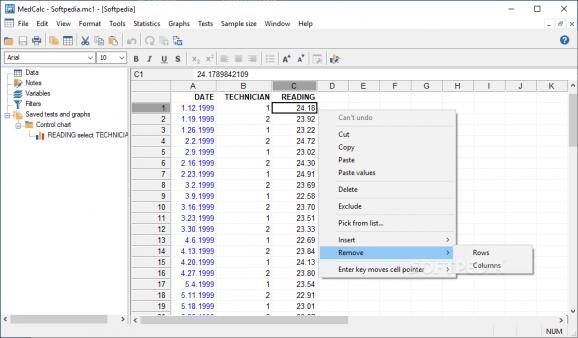Data segregation and testing application for academics and data analysis in need of a simple-yet-efficient desktop tool that comes packed with various sample size calculation options, as well as graph implementations, and others. #Analyze Data #Compare Data #Data Segregation #Analyze #Correlate #Compare
MedCalc is a complex software solution for data analysts and users in need of researching and representing biomedical research structures, all with a crazy amount of useful features that enable the usage of statistical test patterns, procedure representations, and graph design illustrations.
First, this application lets you perform ROC curve analysis (plot vs criterion values, predictive values, interactive dot diagrams, general and individual ROC curve comparisons, and so much more).
Also, the tool enables the usage of various data evaluation and comparison instruments (for conducting Bland-Altman plots, and Passing-Bablok and Deming regressions), plus advanced statistics implementation methods and features for further stress testing your data's validity and correlating data points with 'Method comparison and evaluation,' 'Agreement & Reponsivenss,' 'Crosstabs,' 'Survival/Meta-Analysis,' 'Serial measurements,' 'T-tests' or 'Rank sum/Variance radio tests.'
Last but not least, the application enables access to ANOVA testing structures for determining the influence of dependent factors over independent variables from a given set of data.
With MedCalc, you can create data comparison graphs, single and clustered, variable and comparison multi-graph structures, as well as multiple line graphical implementations, plus Control, Youden, Polar, Forest, and function plots.
The application offers a full-fledged environment for performing sample size calculations, all with mechanisms such as proportion comparisons, correlation coefficients, Bland-Altman plots, McNemar test implementations, and many others.
For a full list of this program's statistical and testing features, check this list.
MedCalc is a specialized tool for professionals who work in the biomedical field. The program has data representation and research illustration methods, data set comparison features, plus information analysis, comparison, and testing instruments for variable segregation.
When it comes to the desktop application and its performance, from a technical perspective, MedCalc manages to combine and integrate a crazy amount of features in a comprehensive interface with a built-in options arrangement, and overall impressively low blueprint on a PC's resources.
MedCalc 22.023
add to watchlist add to download basket send us an update REPORT- runs on:
-
Windows 11
Windows Server 2016
Windows 10 32/64 bit
Windows Server 2012 R2
Windows Server 2012
Windows 2008 R2
Windows 2008 32/64 bit
Windows 8 32/64 bit
Windows 7 32/64 bit
Windows Vista 32/64 bit - file size:
- 31.4 MB
- filename:
- medcalcsetup32.msi
- main category:
- Science / CAD
- developer:
- visit homepage
7-Zip
Bitdefender Antivirus Free
Context Menu Manager
calibre
Windows Sandbox Launcher
Microsoft Teams
ShareX
IrfanView
4k Video Downloader
Zoom Client
- IrfanView
- 4k Video Downloader
- Zoom Client
- 7-Zip
- Bitdefender Antivirus Free
- Context Menu Manager
- calibre
- Windows Sandbox Launcher
- Microsoft Teams
- ShareX