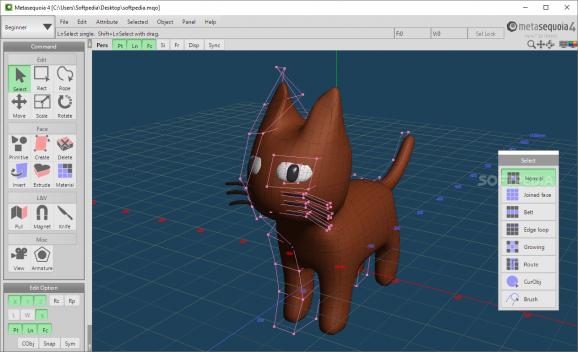A polygon modeler that is simple and friendly and allows one to free their creative spirit in order to design the best possible virtual items. #Polygon Modeler #Object Modeler #Create Model #Modeler #Polygon #Object
Creating models in 3D environments for use with plenty of projects like video games, animations, and even tridimensional printing is not a simple job. You need the knowledge and the application to support all that know-how and transform it into a work of art.
Polygon modeling is difficult and if you want to make a little less sense, then Metasequoia might be your winning lottery ticket here, simply because it offers the necessary tools in a very friendly format.
Are you a beginner? Well, if so, then why not simply deal with the whole project on a simplified scale? The app is more than happy to assist users with friendly Paint-like tools and positioning within its interface. I was surprised and happy to see such a simple and accessible app exist in the 3D design department.
On the left side, you should find various commands or functions that can help with moving around the fixed spot which is your creation. You can create primitive shapes, and then move on from that point. Inversion, extrude actions, material editing, and more can be done in a split second.
The brush will be your friend when further improving your creation. Some areas of your design can be molded by allowing a growth feature, or simply by joining two or more items into one single block of virtual concrete.
The magnet and knife are also helpful tools and will immediately provide y for last-minute adjustments. The app itself supports a multi-monitor setup and also has hotkeys for moving your element around and yourself in various vantage points for even better editing.
Metasequoia remains a tool for advanced users, of course, but if you're at the beginning of the road, then you might be intrigued by this app and its adaptable style and set of tools.
Download Hubs
Metasequoia is part of these download collections: Make 3DS
What's new in Metasequoia 4.8.6a:
- This version supports macOS Sonoma provisionally. And, an outline in the VRM/PMD shader is applied in the preview display.
Metasequoia 4.8.6a
add to watchlist add to download basket send us an update REPORT- runs on:
-
Windows 11
Windows 10 32/64 bit
Windows 8 32/64 bit
Windows 7 32/64 bit - file size:
- 60 MB
- filename:
- Metaseq486a_Win32_Installer.exe
- main category:
- Science / CAD
- developer:
- visit homepage
Zoom Client
Microsoft Teams
calibre
ShareX
Bitdefender Antivirus Free
paint.net
IrfanView
7-Zip
4k Video Downloader
Windows Sandbox Launcher
- 7-Zip
- 4k Video Downloader
- Windows Sandbox Launcher
- Zoom Client
- Microsoft Teams
- calibre
- ShareX
- Bitdefender Antivirus Free
- paint.net
- IrfanView