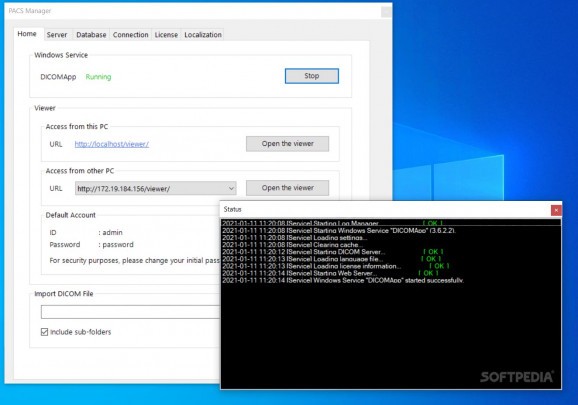Starts a web server for exploring and viewing DICOM files using a web browser only, providing importing and exporting options, and a user-friendly GUI. #DICOM Viewer #Preview DICOM #DICOM Explorer #DICOM #Exam #Measurement
DICOM stands for Digital Imaging and Communications in Medicine and this type of files are typically used to store data related to medical imaging. SonicDICOM PACS (formerly SonicDICOM) is a dedicated web server that can help users explore and preview their DICOM files, while also allowing other members to connect.
The configuration process might seem somewhat tricky to PC novices but setting up the web server is actually not as difficult as it might initially seem.
First off, users need to install SonicDICOM and launch its main window to specify the port number, the database to use, the main data path, and then start the web server. At this point, the specified server address must be accessed with the help of a compatible browser, such as the latest release of Mozilla Firefox, Google Chrome or Internet Explorer.
The default username and password need to be entered (username: admin / password: password) to access the web-based dashboard. It is advisable to create new user accounts or change the default password at the first login, for security purposes. New members can be created with ease, as the administrator only needs to specify the username and password for each person.
To explore and preview the contents of DICOM files, you must first import data via the SonicDICOM Manager. Only this way you can make your own files visible in the web-based interface.
SonicDICOM can come in handy to a wide range of users, no matter how experienced they are using a computer. The setup process is now more simple and the application is easier to deploy, configure and work with. However, if users want to be able to process an unlimited number of cases, they will need to purchase a license.
SonicDICOM PACS 3.14.0
add to watchlist add to download basket send us an update REPORT- runs on:
-
Windows 11
Windows Server 2016
Windows 10 32/64 bit
Windows 8 32/64 bit - file size:
- 342 MB
- main category:
- Science / CAD
- developer:
- visit homepage
IrfanView
calibre
Microsoft Teams
4k Video Downloader
paint.net
7-Zip
Bitdefender Antivirus Free
Zoom Client
ShareX
Windows Sandbox Launcher
- Zoom Client
- ShareX
- Windows Sandbox Launcher
- IrfanView
- calibre
- Microsoft Teams
- 4k Video Downloader
- paint.net
- 7-Zip
- Bitdefender Antivirus Free