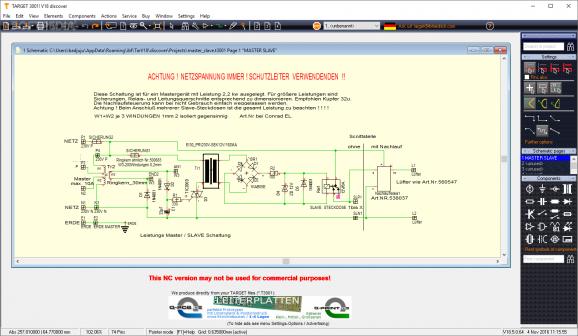Design printed circuit boards using an object-oriented and 32-bit schematic simulation tool that's partly automatic and integrates EMC checkups. #Design PCB #PCB designer #PCB Layout #PCB #CAD #Simulation
TARGET 3001! is an advanced utility developed as a means of creating customized Printed Circuit Boards (PCBs), useful in a variety of industrial designs.
The application's installation process is fairly normal, except that just before completing the operation, you are offered to install another program (made by the same developer) that TARGET 3001! does not require in order to function properly. Nonetheless, you can decline the offer and then use TARGET 3001!.
The tool allows you to work with existing files (supports T30001 as an input format), or you can just create your own schematic design, using the numerous objects and components that TARGET 3001! provides you with.
The program disposes of an extensive library with numerous components, that you can add to your new design via drag and drop, or you can use the 'Search' feature and locate the target item, then add it into your project. You can use right-clicks to rotate the components in order to better fit your design.
TARGET 3001! even lets you to create your own components, that you can use in designing custom circuits, or you can edit existing ones to suit your requirements. You can add signal wires and modify their settings (position, line style, signal class, thickness, etc). The 'Pen' utility enables you to draw various elements (circles, rectangles, triangles) on your circuit board, place text boxes or junctions, special symbols or centering marks. The 'PCB View' feature allows you to switch from schematic to Printed Circuit Board.
TARGET 3001! is a comprehensive piece of software that can prove useful for CAD and CAE industrial engineers, as well as students who are still trying to learn how to create functional PCBs from scratch, as they can benefit for the professional tools that this programs offers. It is however, sufficiently complex that it might require a bit of time to get used to it and properly locate its functions through the multiple menus, panels and toolbars.
What's new in TARGET 3001 32.4.0.55:
- ODB++: The position of packages with "Locked against movement" was sometimes wrong
- ODB++: QR codes in rectangles were not output correctly
- ODB++ via commandline call with "-o": Sometimes "align right" for texts was ignored
- Import Eagle libraries: SMD pads sometimes were not assigned to the correct layer
TARGET 3001 32.4.0.55
add to watchlist add to download basket send us an update REPORT- runs on:
-
Windows 11
Windows 10 32/64 bit
Windows 8 32/64 bit
Windows 7 32/64 bit
Windows Vista 32/64 bit
Windows XP 32/64 bit - file size:
- 123 MB
- filename:
- target3001_discover.exe
- main category:
- Science / CAD
- developer:
- visit homepage
ShareX
7-Zip
IrfanView
Context Menu Manager
Windows Sandbox Launcher
Zoom Client
Microsoft Teams
calibre
Bitdefender Antivirus Free
4k Video Downloader
- calibre
- Bitdefender Antivirus Free
- 4k Video Downloader
- ShareX
- 7-Zip
- IrfanView
- Context Menu Manager
- Windows Sandbox Launcher
- Zoom Client
- Microsoft Teams