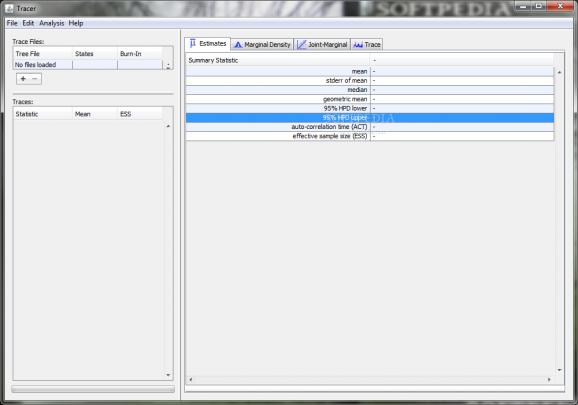A program for analyzing the trace files generated by Bayesian MCMC runs. #Trace analyzer #Trace analysis #Bayesian data #Analyzer #Analyze #Analysis
Tracer was developed to be a program for analyzing the trace files generated by Bayesian MCMC runs (that is, the continuous parameter values sampled from the chain). It can be used to analyse runs of BEAST, MrBayes, LAMARC and possibly other MCMC programs.
Estimates - this shows the mean, stdev, confidence intervals and other statistics about the selected parameter. A frequency distribution will also be plotted.
Density - this shows the Bayesian posterior density plot for the selected parameter.
Joint-Marginal - this only appears if exactly 2 parameters are chosen (hold down shift to select multiple parameters). It then plots one against the other to look at their joint-marginal distribution.
Trace - this shows the trace of the parameter against state or generation number. Use this to check mixing, choose a suitable burn-in and look for trends that might suggest problems with convergence
Multiple parameters can be selected by holding down the shift key. This will overlay the plots for the different parameters allowing comparisons to be made. You can also select multiple trace files as well to compare different runs. If multiple trace files have the same trace names then a "Combined" trace will automatically appear. This can be selected as well as the individual trace files.
You can also select the "Demographic Analysis" from the Analysis menu - This plots the distribution of demographic population sizes over time for a number of models (constant size, exponential growth & logistic growth) that are available in BEAST. This involves you selecting the traces for each parameter of the model. You should only select the model that was actually run under BEAST (e.g., if you ran an exponential growth model, you shouldn't plot the constant population size model).
The "Analysis" menu also contains options for performing Bayesian Skyline reconstructions and for calculating Bayes Factors between runs. The "Print" function in the "File" menu will print the current graph or table and the "Export Data" function can be used to export the data from the plots for use in another graphic package. To export the currently displayed graphic use the "Export PDF" function in the "File" menu.
System requirements
What's new in Tracer 1.5:
- A number of new features including drag-and-drop file import.
- New features:
- Can now import log files by dragging them into the left hand side of the window.
- GMRF 'Skyride' analysis option - use this option when analysing BEAST output generated under this model (Minin, Bloomquist & Suchard, 2008, Mol Biol Evol 25:1459-71).
Tracer 1.5
add to watchlist add to download basket send us an update REPORT- runs on:
- Windows All
- file size:
- 8.5 MB
- filename:
- Tracer v1.5.zip
- main category:
- Science / CAD
- developer:
- visit homepage
4k Video Downloader
calibre
Windows Sandbox Launcher
ShareX
Bitdefender Antivirus Free
Zoom Client
paint.net
Microsoft Teams
7-Zip
IrfanView
- Microsoft Teams
- 7-Zip
- IrfanView
- 4k Video Downloader
- calibre
- Windows Sandbox Launcher
- ShareX
- Bitdefender Antivirus Free
- Zoom Client
- paint.net