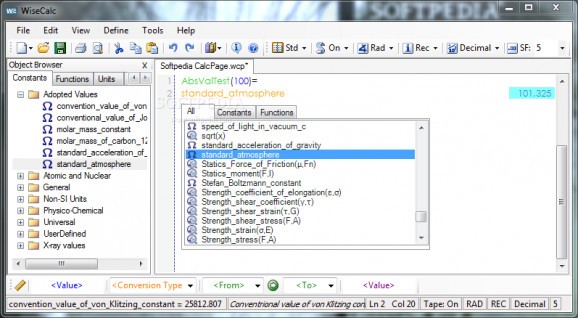An all-in-one calculator that will perform unit conversions, will create matrices and will calculate complex math formulas. #Math matrix #Unit conversion #Mathematical calculation #Calculator #Conversion #Matrix
Among all subjects you learn in school, math is pretty difficult to comprehend and requires a lot of attention. However, the evolution of technology makes it possible to now use dedicated computer tools for better support and understanding. For instance, WiseCalc is a powerful mode of experimenting with various functions and and matrices.
It takes little time to get it installed on your computer, but you do need to check whether or not .NET Framework is already on your PC to ensure functionality. The interface is pretty polished, and even though it feels a little overwhelming, the variety of functions are cleverly integrated to cover up most math operations.
There are two calculus modes, one for regular operations, and one for matrices. You’re free to work on more projects at a time, each one opening up in its own tab. Unfortunately, import and export options are limited to the application’s own format, as well as TXT, but if you happen to have a virtual printer installed a larger variety of output options become available.
Calculus isn’t really done in a regular method like an ordinary calculator, even though there is an option to enable a numerical pad with functions. Input consists of code writing like you do with source code based on specific functions, while the result is shown on the spot, in the same line.
Luckily, the application comes with a rich variety of constants, functions, units, and matrix operations you easily select from a dedicated navigation panel, thus saving you a great deal of effort, minimizing it to simply writing values you know. These include, but are not limited to area, bit shifts, finance, electrical, general, hydraulics, kinematics, strength, and volume. The status bar holds a tool to quickly perform unit conversion.
Taking everything into consideration, we can state that WiseCalc is a powerful calculator you can use to determine results for various simple, or complex operations. The list of functions makes it easy to configure expressions, while the variety of resources is sure to cover most areas of interest.
Download Hubs
WiseCalc is part of these download collections: Trigonometry Calculators
What's new in WiseCalc 1.1.0.4:
- Fixed unit conversion problem with the unit "cups"
- Fixed answer mouse-over comma bug
- Remove trailing zeros is not a settable option
- Resolved problem with line referencing that when changing a line that is referenced, the referencing line did not recalculate
WiseCalc 1.1.0.4
add to watchlist add to download basket send us an update REPORT- runs on:
-
Windows 7
Windows Vista
Windows XP
Windows 2K - file size:
- 1.3 MB
- filename:
- WiseCalc-install.exe
- main category:
- Science / CAD
- developer:
7-Zip
4k Video Downloader
Microsoft Teams
Zoom Client
Bitdefender Antivirus Free
ShareX
Windows Sandbox Launcher
calibre
IrfanView
paint.net
- calibre
- IrfanView
- paint.net
- 7-Zip
- 4k Video Downloader
- Microsoft Teams
- Zoom Client
- Bitdefender Antivirus Free
- ShareX
- Windows Sandbox Launcher