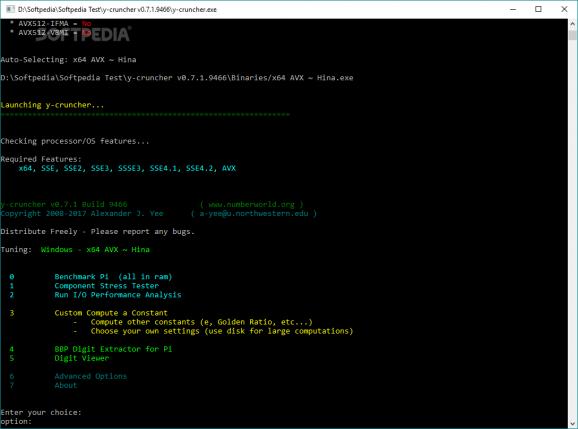A handy application that can use the processing power of your computer to calculate Pi and other constants with high precision and a large number of digits. #Compute Pi digit #Benchmark computer #Compare performance #Benchmark #Compare #Performance
Mathematical enthusiasts who use their PCs for performing various complex operations and crunch numbers, might, at some point, wish to assess their PCs performance when it comes to such undertakings.
y-cruncher was developed to provide people with a command-line based application that can help them easily perform benchmarking tests for their PCs, regarding number crunching operations.
Being used for setting several world records, y-cruncher has established the standard for the most digits of Pi ever computed, with a record of 13.3 trillion digits, registered in October 2014.
Based on a command-line editor interface, the application will enable users to easily evaluate the capabilities of their PCs for computing the number Pi. Featuring several on-screen switches for easy handling, it provides a primary control through some commands.
One will be able to perform the benchmark test for Pi in all the available RAM, use a component stress tester feature or run I/O performance analysis. Further options enable people to compute constants such as the Golden Ratio or using their settings.
In addition to the above-mentioned features, the utility also allows people to access a BBP Digit Extractor for Pi, a digit viewer or enter advanced preferences.
After selecting the preferred computation operation, the utility will list the different decimal digit classes and their corresponding required RAM memory, this way enabling users to get a grasp of their PCs’ performance.
What's new in y-cruncher 0.8.4 Build 9538:
- Fixed a crash that can happen when using more than 64 threads.
y-cruncher 0.8.4 Build 9538
add to watchlist add to download basket send us an update REPORT- PRICE: Free
- runs on:
-
Windows 11
Windows 10 32/64 bit
Windows 8 32/64 bit
Windows 7 32/64 bit - file size:
- 33.1 MB
- filename:
- y-cruncher v0.8.4.9538.zip
- main category:
- Science / CAD
- developer:
- visit homepage
ShareX
calibre
Windows Sandbox Launcher
7-Zip
Microsoft Teams
IrfanView
Zoom Client
4k Video Downloader
Bitdefender Antivirus Free
Context Menu Manager
- 4k Video Downloader
- Bitdefender Antivirus Free
- Context Menu Manager
- ShareX
- calibre
- Windows Sandbox Launcher
- 7-Zip
- Microsoft Teams
- IrfanView
- Zoom Client