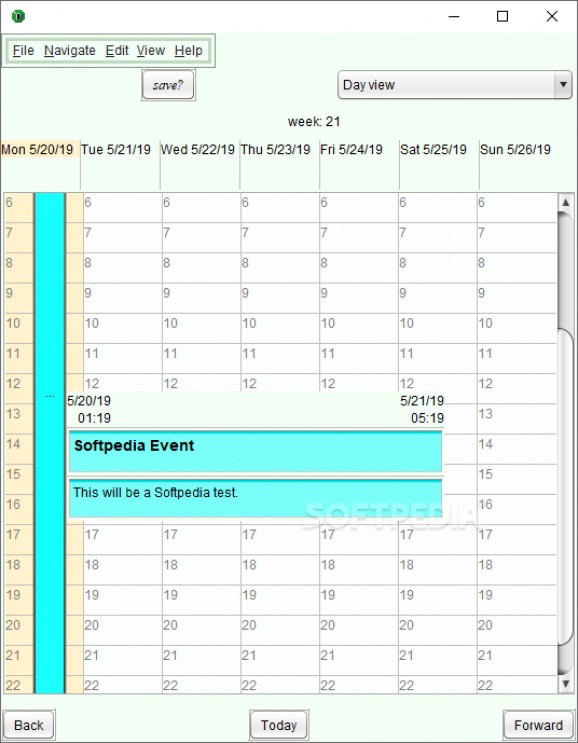Protect your iCalendar format files with this encryption application that allows you to edit calendar entries and have them stored safely in RAM. #Lock Calendar #ICalendar Encryption #Calendar Editor #ICalendar #Encrypt #Protect
One’s agenda can potentially be the subject of unwanted actions, especially in the age of Internet, when the sensitive personal information is at risk more than ever. Calendar data makes no exception and ensuring its safety is of paramount importance. For those who the iCalendar format is their preferred “weapon of choice”, Calendar Lock PEA will provide calendar encryption and editing features, all in a compact, portable package.
Provided that users have Java installed on their machines, getting around to initializing the app is quite straightforward. Providing a password when creating new calendars is aided by a strength indicator, which will notify users about the password’s usability.
Once past the initial calendar setup, the resizable interface will provide the space and means necessary for managing entries for each day. Hours for each day are provided, this way enabling users to have a more detailed view of the length of their daily events.
Besides the encryption capability, at the core of this app is another tool, which refers to the actual calendar editing. Color-coding is useful regardless of the context, and the developers of this program have clearly accounted for this aspect.
A very extensive color customizing is available for the event text, event details or background, which yields increased flexibility from the user point of view. In terms of improvements or actual caveats, we felt that the app could have benefited from a way to open multiple calendar instances simultaneously.
This nimble calendar encryption software will not only help you keep your calendar entries safe, but also edit and tweak them in order to achieve better readability or overall usage efficiency.
What's new in Calendar Lock PEA 1.7:
- Alarm: An alarm can be set for events and to-dos, which reminds of the event by a sound or a display when the application is open.
- Keyfile only mode: Instead of a password, the data can also be opened with a keyfile only.
- Direct start mode: The calendars are opened directly (in keyfile only mode) without password input and without file selection.
- If the user's default language can be installed, the user is asked to install the language pack
Calendar Lock PEA 1.7
add to watchlist add to download basket send us an update REPORT- runs on:
- Windows All
- file size:
- 1.8 MB
- filename:
- calendar-lock-pea-1.7.zip
- main category:
- Portable Software
- developer:
- visit homepage
ShareX
Microsoft Teams
Zoom Client
Context Menu Manager
4k Video Downloader
calibre
Windows Sandbox Launcher
IrfanView
7-Zip
Bitdefender Antivirus Free
- IrfanView
- 7-Zip
- Bitdefender Antivirus Free
- ShareX
- Microsoft Teams
- Zoom Client
- Context Menu Manager
- 4k Video Downloader
- calibre
- Windows Sandbox Launcher