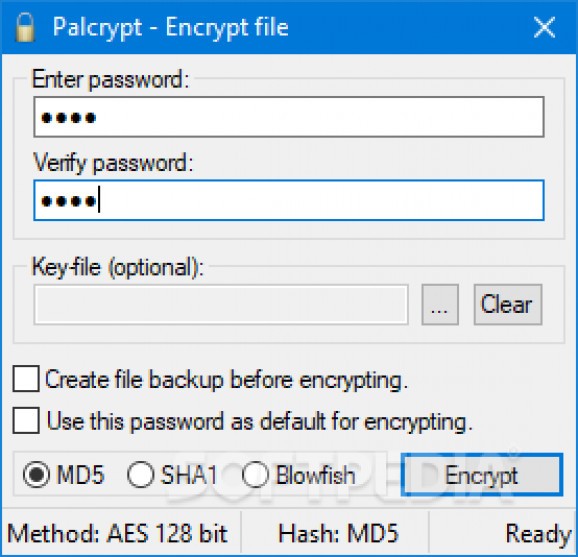Secure important files by encrypting them with IDEA, Blowfish, MD5, or SHA1 algorithms, as well as a password, and an additional key file for extra safety. #Encrypt file #File encryption #Decrypt file #Password #Encryption #Decrypt
If you want to secure important files and folder, you need more than just an antivirus solution. Threats can even mean coworkers snooping through your files while you’re away. In this regard, PalCrypt puts several encryption algorithms at your disposal to make sure only you can access personal stuff.
The application takes only a little while to install before it lets you take advantage of the set of features. At launch, a regular open dialog shows up so you can select the file you want to encrypt. Alternatively, you can use the context menu option on target files to encrypt them a little faster.
With the file selected, a small window shows up so you can configure encryption parameters. Regardless of the algorithm you choose, a password is required, and you can even choose to save, and use it for all encryption tasks later on, further speeding up the process.
In case you don’t want to rely on just the password for protection, there’s the possibility to load an optional key file, so decrypting isn’t possible by simply cracking the password. Needless to say that you need to keep this file safe to be able to retrieve content again.
The application replaces the original file with the encrypted one. Among others, there’s a dedicated option to have a backup automatically created, just in case something happens to the encrypted item.
There are three different algorithms you can use, namely MD5, SHA1, and Blowfish. Requirements are the same for all, even when decrypting. Note that in order for decryption to be possible, the application needs to be installed. When attempting to decrypt with an incorrect password, the application creates a dummy file which can’t be accessed.
All things considered, we come to the conclusion that PalCrypt is a handy personal file encrypter, helping you keep sensible information away from prying eyes. Mobility is rather limited since the application needs to be installed for decryption too. However, given the variety of algorithms, and options to lock with a key file, it deserves a try overall.
PalCrypt 3.0.0.1
add to watchlist add to download basket send us an update REPORT- PRICE: Free
- runs on:
-
Windows 10 32/64 bit
Windows 8 32/64 bit
Windows 7 32/64 bit
Windows Vista 32/64 bit
Windows XP 32/64 bit - file size:
- 1.2 MB
- filename:
- install_palcrypt.exe
- main category:
- Security
- developer:
calibre
Zoom Client
Windows Sandbox Launcher
Bitdefender Antivirus Free
IrfanView
Context Menu Manager
Microsoft Teams
7-Zip
ShareX
4k Video Downloader
- 7-Zip
- ShareX
- 4k Video Downloader
- calibre
- Zoom Client
- Windows Sandbox Launcher
- Bitdefender Antivirus Free
- IrfanView
- Context Menu Manager
- Microsoft Teams