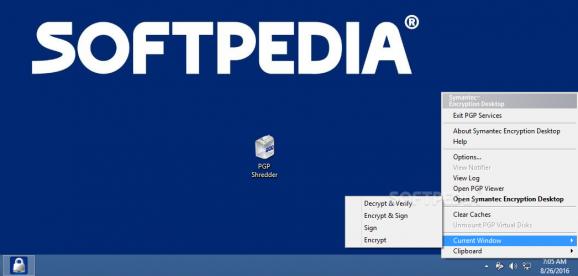Powerful encryption tool that can automatically secure data inside your emails using a PGP key, also allowing you to create encrypted disks. #Email encryption #Encrypt disk #End-to-end encryption #Encryption #Email #Sign
Having private information in emails end up in the wrong hands is a worst-case scenario, especially in the corporate environment. Leaving aside the encryption capabilities provided by any reputable email client, the end-to-end email encryption provided by Symantec Encryption Desktop can automatically safeguard the content in the user's emails, making the transfer between source and destination clients much more difficult to intercept.
Symantec Encryption Desktop is compatible with the most popular email clients, namely Microsoft Outlook, Exchange and Office 365, Windows Live Mail, Thunderbird, Lotus Notes / Domino Server, and can also encrypt data on Exchange, IBM Domino, and vSphere servers.
In its endeavor to achieve unbreakable data protection, it relies on PGP technology and uses strong public key algorithms, such as DSA (1024-bit keys only), RSA (up to 4096-bit keys), and Diffie-Hellman. Popular mail protocols are supported (POP3, SMTP, IMAP, MAPI, and Lotus Notes).
To benefit from automatic email encryption, users must create a new PGP key for their email account and configure the security policies they want Symantec Encryption Desktop to apply. Aside from the default policies, users can create additional rules for message encoding. Advanced messaging safety standards are supported, such as PGP/MIME RFC 3156, S/MIME v3 RFC 2633, X.509 v3, or OpenPGP RFC 4880.
While its main purpose is to secure email content, Symantec Encryption Desktop also delivers additional data protection tools. It can create so-called PGP Zips, meaning it can encrypt the contents of any folder on the computer. Going even further, it can encrypt entire disks or partitions, rendering the computer unable to boot in case anyone tries to break into it without permission.
It enables users to generate virtual disks, each having its own unique PGP key, where sensitive data can be stored safely. And, as expected, it also comprises a data wiping tool that can shred important files users want to get rid of permanently.
Having Symantec's proven technology at its core, the Encryption Desktop utility relies on user-generated PGP keys to protect important information that is transferred from and to email clients, as well as data stored locally on the user's computer. What's more, it can be used for secure file sharing and allows users to encrypt or sign data in opened windows or located in the clipboard.
Symantec Encryption Desktop 10.4.2
add to watchlist add to download basket send us an update REPORT- runs on:
-
Windows 10 32/64 bit
Windows Server 2012
Windows 2008 R2
Windows 2008 32/64 bit
Windows 8 32/64 bit
Windows 7 32/64 bit - file size:
- 92.1 MB
- filename:
- Symantec_Encryption_Desktop_10.4.2_MP2_Windows.zip
- main category:
- Security
- developer:
paint.net
Bitdefender Antivirus Free
Microsoft Teams
calibre
ShareX
IrfanView
Zoom Client
4k Video Downloader
7-Zip
Windows Sandbox Launcher
- 4k Video Downloader
- 7-Zip
- Windows Sandbox Launcher
- paint.net
- Bitdefender Antivirus Free
- Microsoft Teams
- calibre
- ShareX
- IrfanView
- Zoom Client