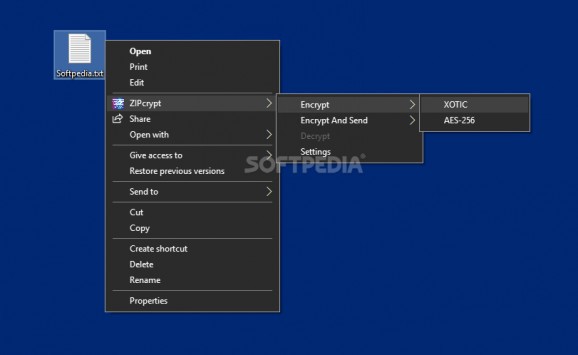Encrypt and archive your personal data in order to protect it from users that have access to the same computer with the help of this neat app. #Encrypt data #XOTIC encryption #AES256 security #Encrypt #Archive #Protect
If you share your PC with another person and want to increase the security level of your data, you would better start thinking about an app that can easily encrypt your files, on the spot. Zipcrypt is exactly that type of app and it may assist you in boosting your data protection.
First of all, after the installation process is over there will be no icon generated so don’t panic, this is the intended behavior. To open the interface, right-click on any file from your system and go down to Zipcrypt, hover the mouse over and open the settings menu.
Even though it has a nice looking interface it also has few to offer. For example from the “Settings” tab you can only change the key storage location and create a SCIFICOM account that would improve the XOTIC encryption capabilities. The “Email” tab can be used to link an email account in order to send files to that address after an encryption action.
When you are about to encrypt a file, one of the two methods has to be picked. XOTIC is the company's patented algorithm that performs a 512-bit to just over 131,000-bit encryption and it's considered the safest. AES is a 256-bit encryption algorithm precedes XOTIC and is preferred by most users around the world.
After an encryption was performed, two files are going to be generated, one is the protected item and the other is the security key. Be advised that the security key is the only element that can decrypt your files. If you delete or lose it, you won’t be able to unlock your data.
Even though you are not forced to subscribe to SCIFCOM you may take that into consideration as the size capabilities are boosted to an undetermined size. In conclusion, if you want to encrypt files larger files and send them over email, a SCIFCOM account is a good idea.
Zipcrypt is a smart tool that can encrypt any file password free, while offering you a security file that acts as a decrypter. Its capabilities can be improved with a SCIFCOM account and overall, the app can be easily operated by professional as well as amateur uses.
What's new in ZIPcrypt 1.3.0.3:
- Fixed a bug where it would fail to send to multiple recipients if sending via SCIFCOM
- Fixed a bug that would cause a explorer reset when sending very large files via SCIFCOM
ZIPcrypt 1.3.0.3
add to watchlist add to download basket send us an update REPORT- runs on:
-
Windows 10 32/64 bit
Windows 8 32/64 bit
Windows 7 32/64 bit - file size:
- 32.8 MB
- filename:
- ZIPcrypt.zip
- main category:
- Security
- developer:
- visit homepage
ShareX
4k Video Downloader
Microsoft Teams
paint.net
Windows Sandbox Launcher
7-Zip
IrfanView
Bitdefender Antivirus Free
calibre
Zoom Client
- Bitdefender Antivirus Free
- calibre
- Zoom Client
- ShareX
- 4k Video Downloader
- Microsoft Teams
- paint.net
- Windows Sandbox Launcher
- 7-Zip
- IrfanView