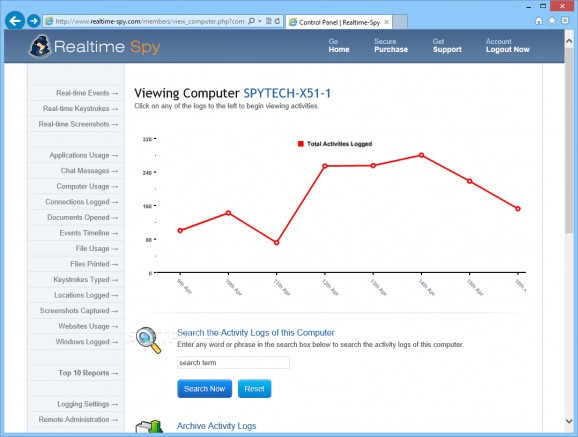Monitor any PC remotely and in real-time using a simple web browser, retrieve information about events and take desktop screenshots. #Monitor computer #Keystroke logger #Parental control #Keystroke #Keylogger #Monitor
Realtime Spy is a powerful computer monitoring application that can retrieve user activity logs on computers it is deployed on. It targets parents who need to keep an eye on their children while navigating on the Internet, as well as business owners who want to supervise their employees.
Thanks to its cloud-based logging capabilities, users can browse the captured data regardless of location, directly by accessing their webspace in a web browser. Realtime Spy enables parents and business owners to check out events as they occur on a monitored workstation, view keystrokes and take desktop screenshots in real-time. All the activity is logged, including visited websites, opened windows, launched applications, deleted files, and so on.
The web-based dashboard also displays statistics regarding application usage, chatting activity, computer usage, logged connections, opened documents, and the list is far from being complete. Users get to see how many files were created and where, and check out erased, renamed or printed items. The IP address of the computer is tracked down, and its exact location is displayed on a map.
All this information is neatly shown in the events timeline, which enables the supervisor to get an overview of a day's activity for a target computer. And if it's all too much, the user can always disable certain logging settings.
Normally, Realtime Spy is deployed in stealth mode, but you can configure it to notify the target computer user that the PC is under surveillance. On top of that, there is an option that blocks the actions of spyware detectors, so as to avoid being discovered. Realtime Spy can keep an eye on everything a user does, offering an in-depth overview of the PC usage at all times. An online demo is available to allow anyone to explore the web-based monitoring dashboard.
System requirements
- 3MB Hard disk space
- Administrator access is necessary for installation
- Can only be installed on computers you own and have authorization to monitor.
Spytech Realtime-Spy 10.0
- runs on:
- Windows All
- main category:
- Security
- developer:
- visit homepage
Bitdefender Antivirus Free
Microsoft Teams
Zoom Client
IrfanView
Context Menu Manager
7-Zip
4k Video Downloader
ShareX
calibre
Windows Sandbox Launcher
- ShareX
- calibre
- Windows Sandbox Launcher
- Bitdefender Antivirus Free
- Microsoft Teams
- Zoom Client
- IrfanView
- Context Menu Manager
- 7-Zip
- 4k Video Downloader